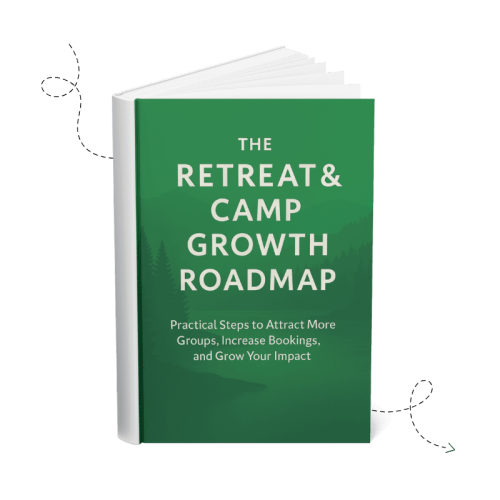Retreat & Camp Growth Roadmap Focus Area: Setup Lead Management
Introduction
Every inquiry your retreat center receives is a chance to serve, minister, and possibly book a future guest group. But far too often, those inquiries get buried in email inboxes, lost in voicemail, or simply forgotten. This isn’t just a missed business opportunity—it’s a missed opportunity for ministry.
Setting up a strong lead management system helps ensure no one falls through the cracks. In this article, we’ll explore how to create a system that works reliably and simply, so you can steward every inquiry with excellence and increase your bookings without burning out your team.
Why This Focus Area Matters
Your marketing is only as strong as your follow-up. It doesn’t matter how well your website performs or how targeted your ads are if the resulting inquiries aren’t captured, tracked, and followed up consistently. Lead management ensures that your team can respond quickly, personally, and effectively to every guest who expresses interest.
In many ministries, leads are scattered across forms, phone calls, Facebook messages, and handwritten notes—making it nearly impossible to know how many leads you’re really getting or how well you’re following up. A strong lead management system brings everything into one place so your team can focus on relationships instead of chasing down information.
When your lead process is clear and your CRM is working for you, you gain time, peace of mind, and more bookings. That’s why this step is foundational to healthy, sustainable growth.
Is This a Focus Area You Need to Work On Right Now?
Ask yourself the following questions to assess your current lead management setup:
- Do all your inquiries (website forms, phone calls, chats, social DMs) go into one system?
- Can you easily see the status of every lead and where they are in the follow-up process?
- Does someone on your team get notified immediately when a new lead comes in?
- Do you have an easy way to track how many leads turn into bookings?
- Are leads consistently followed up with—even during your busiest seasons?
If you answered “no” to any of these, this focus area can help you bring greater clarity, alignment, and impact to your outreach.
How to Apply This Focus Area
Bringing order to your lead process doesn’t require complex technology or a big staff. It just takes a commitment to centralize and systematize how you handle inquiries. Here’s how:
Centralize All Lead Channels in One Place
Your leads come from many places—forms, phone calls, chats, email, and social media. A good CRM brings all of that together into one dashboard. That way, whether someone calls you after seeing your sign on the road or submits an inquiry form on your website, the interaction gets logged and assigned.
Make sure your CRM can receive inputs from your most-used communication channels. Modern CRMs allow you to route all these sources into one place so you don’t have to check five different inboxes.
Centralizing saves time and prevents opportunities from slipping through the cracks. It’s the first step in creating a process your team can trust.
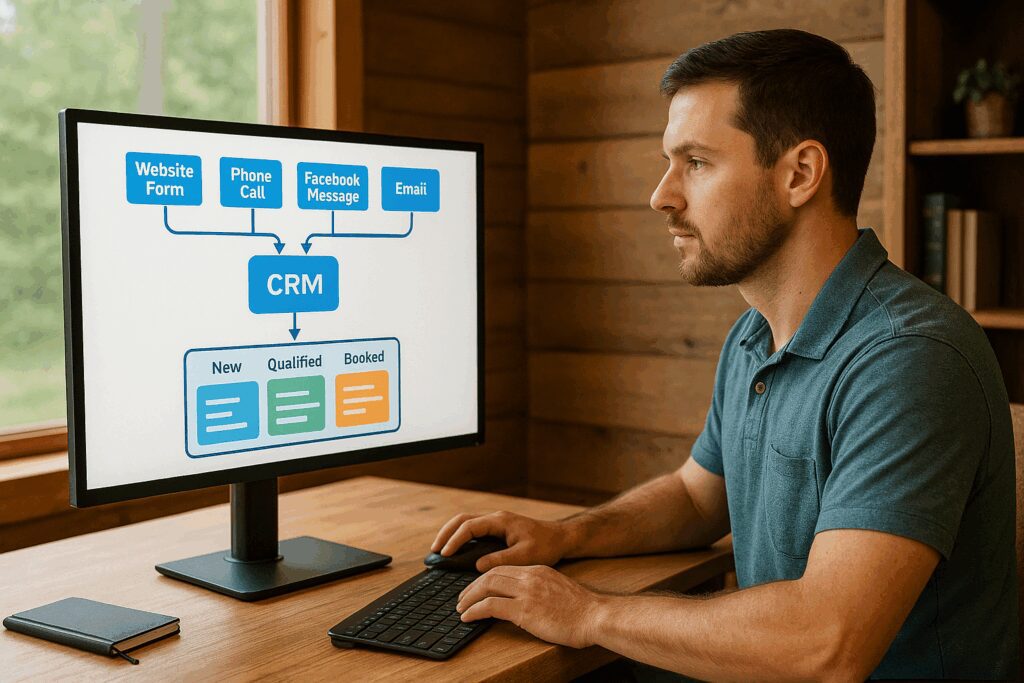
Assign and Track Every Lead
Once a lead is in your system, someone needs to be responsible for it. Assign leads to specific staff members who can follow up in a timely and personal way. Use statuses like “New,” “In Conversation,” “Qualified,” or “Booked” to track progress.
This helps everyone on your team see where leads stand and who’s doing what. It also provides accountability and makes it easier to spot follow-up gaps.
When your team has clear visibility into lead status, it becomes easier to respond quickly and move interested groups toward a booking.
Integrate with Your Website and Call Tracking
Your website should be connected to your CRM so that every form submission feeds directly into your system. No more copy-pasting into spreadsheets or digging through emails. Use tracking tools to understand where those leads are coming from.
Similarly, phone inquiries should be captured using call tracking numbers. These forward to your main line but allow you to see which marketing efforts (e.g., a Google ad or a flyer) are generating calls.
These tools not only save time, but they also give you valuable insight into what’s working so you can do more of it.
Connect Chat and Social Platforms
Many retreat centers are now getting inquiries via Facebook Messenger, Instagram DMs, or live chat on their websites. These can be great lead sources—but only if they’re captured.
Use a CRM that connects with your social accounts and chat tools so those messages land in your lead inbox alongside forms and phone calls. This ensures that all conversations get the attention they deserve.
When your CRM becomes the “hub” of all communications, your team becomes more responsive, more effective, and less overwhelmed.
What CRM Automation Looks Like in Practice
CRM automations aren’t just technical bells and whistles—they’re time-savers that allow you to serve guests better. For example, when someone submits a form, your CRM can instantly send a personalized confirmation email, alert the right team member, and add the lead to your tracking system. You can also create automations that schedule follow-up reminders, trigger text messages with key retreat info, or send surveys after a retreat is complete.
These small touches help you stay engaged with prospective guests and follow up more consistently—without adding to your team’s to-do list.
Practical Examples
Let’s look at a few real-world examples:
- A guest fills out your website form. The CRM automatically assigns the lead to your booking coordinator and sends a confirmation email.
- A group leader calls after hearing about your camp from a friend. The call tracking number logs the call in your CRM with a recording for reference.
- A youth pastor sends a Facebook message to ask about dates. That message appears in your CRM, and you reply right from the dashboard.
- A men’s ministry leader replies to a marketing email with a question. The CRM logs the email and reminds your team to follow up.
These scenarios demonstrate how unified systems simplify follow-up, improve team coordination, and reduce missed opportunities.

Mini Case Study
One conference center we work with was experiencing significant growth in retreat inquiries, so much so that they had a backlog due to all available slots being booked. Great problem to have, but it exposed a new pain point, which was the difficultly of keeping track of all of those inquiries and status, not to mention tracking the groups on the wait list and staying in touch.
We worked with their leadership team to map out their sales process and then helped them built out a sales pipeline that covered each step from initial inquiry to rebooking. We integrated that pipeline with their inquiry forms via automated workflows so that every incoming inquiry was automatically added to the pipeline. We also helped them configure custom fields and email templates to facilitate information gathering at each step and firing automated communications for things like sending out an information packet to all new inquiries within minutes of their submission and sending out key forms for review at various stages of the retreat planning process.
Why a Dedicated CRM is Essential
Many retreat centers already use a camp or retreat management system, and some of these tools include basic CRM features. But these are often built more for operations than for sales and marketing. They may lack the flexibility, integrations, or visibility that today’s outreach strategies require.
That’s why we recommend using a dedicated marketing-focused CRM. Systems like HubSpot or HighLevel are designed specifically to help teams capture, track, and nurture leads. At Improve & Grow, we use a platform called LeadHub, which we built on HighLevel and tailored specifically for the unique needs of local service providers, including features that are built with the needs of retreat centers and camps in mind.
LeadHub serves as a centralized place where all your lead activity comes together. It integrates with your website, phone tracking, social platforms, email, and more. Whether you use LeadHub or another tool, what matters most is that you choose a system that supports—not hinders—your outreach efforts.
Evaluate Your CRM and Plan Lead Management Improvements
Before you can improve your lead management system, you need a clear picture of where things stand today. Whether you’re using a full-featured CRM, a camp management system, or spreadsheets and inboxes, this section will help you step back and assess whether your current tools are supporting your outreach—or standing in the way.
We’ve created a “CRM Evaluation Worksheet” to help you do just that. This worksheet allows you to audit your current CRM setup by listing key features and functions essential for lead tracking and follow-up. For each item, you can indicate whether your CRM supports it and whether that feature is currently enabled or set up.
This simple tool will help you:
- Identify capability gaps in your current CRM
- Determine whether you need to replace or enhance your system
- Create a to-do list of lead management improvements to make
📥 Download the CRM Evaluation Worksheet
Want to make this more actionable? Try setting aside 30 minutes with your team to go through the checklist together. Have each person reflect on what they see happening—or not happening—with current inquiries. Then identify the top 2–3 improvements you can make this quarter.
You might be surprised by how much clarity and alignment this simple exercise can bring to your booking process.
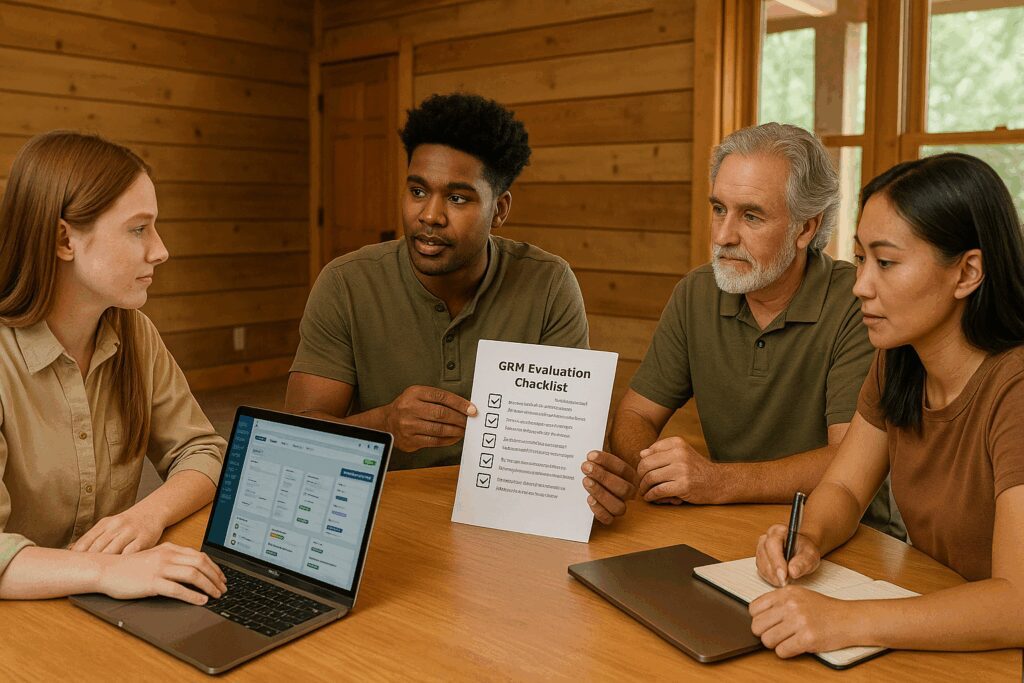
Let Your CRM Data Guide Future Outreach
Your CRM doesn’t just help you track leads—it can also help you improve how you attract them. By reviewing your data, you can see which lead sources (ads, search, referrals, etc.) are most effective, which group types tend to book more often, and how long your average sales cycle takes. These insights can shape future marketing campaigns, improve your website content, and help you allocate your time and budget more wisely.
This turns your CRM into more than a database—it becomes a ministry planning tool.
Putting It All Together
Lead management is more than a tool—it’s a commitment to serve every guest inquiry with excellence. When you centralize your lead channels, assign follow-up, and integrate your systems, you reduce friction and increase responsiveness.
Take time to assess where your current system is working and where it’s falling short. Use the checklist and examples in this article as a springboard to build a lead process that supports your ministry goals and sets your team up for long-term success.
Practical Takeaways
Tacking CRM improvements can feel daunting, especially when your day is already full juggling other needs. Start with the basics by identifying all the ways people currently reach out to you—this helps you understand the lead journey from the first touchpoint. Then, take practical steps to ensure your systems and staff are equipped to respond quickly and consistently across all channels.
- Map out all the ways people inquire about your retreats.
- Choose a CRM that supports website, phone, chat, and social integrations.
- Assign leads to specific team members with clear follow-up statuses.
- Integrate forms and tracking tools into your website.
- Monitor which lead sources produce bookings.
- Review and adjust your lead management process quarterly.
As you implement these steps, you’ll begin to see a more unified and responsive approach to lead management. It’s not just about tools—it’s about stewardship and intentional follow-through that honors each inquiry as a potential ministry opportunity.
Final Thoughts & Next Steps
A strong lead management system helps ensure that no opportunity is missed and that every potential guest feels valued from the first contact. It aligns with your mission of hospitality and helps your team focus on ministry, not manual processes.
This is a foundational step in building a sustainable marketing system. If you’ve been losing leads, scrambling to follow up, or unsure which efforts are working—this focus area is where you start to fix it.
Ready to Take the Next Step?
A clear lead management system can transform how you handle inquiries and drive meaningful growth for your ministry.
If you found this helpful, here are four great next steps to continue your journey:
🧭 Move to the Next Focus Area: Configure Tracking & Analytics
Learn how to measure where your leads are coming from and which marketing efforts are driving results.
[Read Configure Tracking & Analytics Article]
📘 Download the Retreat & Camp Growth Roadmap eBook
Get the full 3-stage system we use to help Christian retreat centers and camps grow with clarity and purpose.
[Download the eBook]
🌱 Learn More About How We Help Retreat Centers & Camps
We’re a Christian-owned marketing agency that helps ministries grow attendance, bookings, and impact through practical strategies rooted in clarity and stewardship.
[See How We Can Help]
🤝 Schedule a Free Discovery Call
Want help applying this to your unique situation? Let’s talk. We’ll explore where you are now, where you want to go, and how to take the next faithful step.
[Book a Discovery Call]
You don’t have to figure this out alone. Let’s build something meaningful—together.
Frequently Asked Questions
Do I need to replace my retreat management system?
Not necessarily. Most retreat and camp management systems include some CRM features, but they are often designed primarily for operations and logistics. If your current system doesn’t give you the flexibility or visibility you need for lead follow-up and marketing, you may benefit from adding a separate CRM that complements your existing tools.
What if I don’t have a big team?
A streamlined CRM is actually more helpful when your team is small. It reduces the burden of manually tracking leads, automates routine follow-ups, and makes it easier to share visibility into lead status. With a centralized system in place, even one or two people can manage inquiries more effectively and consistently.
Is it expensive to set this up?
It doesn’t have to be. There are many CRM solutions at various price points, and even the more robust options are often affordable compared to the time and opportunities lost without a good system. The return on investment can be significant—especially if it leads to more bookings and fewer lost leads.
What about privacy and data security?
Any CRM you choose should prioritize data protection and compliance with applicable privacy laws. Look for platforms that offer encrypted data storage, secure login protocols, and clear data access controls. It’s also important to train your team on how to use the system responsibly and respectfully.
Can I try a CRM before committing?
Yes. Many CRMs offer free trials, live demos, or even starter tiers that allow you to test the waters. This can help you assess usability, integration options, and whether the system aligns with your workflow before making a larger commitment.
Will this take a long time to implement?
Implementation time depends on the complexity of your needs and the platform you choose. For most retreat centers, a basic CRM setup can be done in a few days to a couple of weeks. Having support—either internally or from a partner like Improve & Grow—can speed up the process and help you get it right the first time.
What makes LeadHub different?
LeadHub was built specifically with retreat centers and camps in mind. Unlike general-purpose CRMs, it’s pre-configured to capture leads from your website, social channels, phone calls, and chat, and it includes tools for tracking, follow-up, and reporting that align with how ministries operate. It’s also built on a proven platform (HighLevel), combining customization with ease of use.
Do I need to hire someone to manage this?
Not necessarily. A good CRM should make lead management simpler, not more complicated. Many systems come with templates, automations, and training resources to help your existing staff manage it effectively. If your team is short on time or technical experience, partnering with a support provider for initial setup and training can be a wise investment.