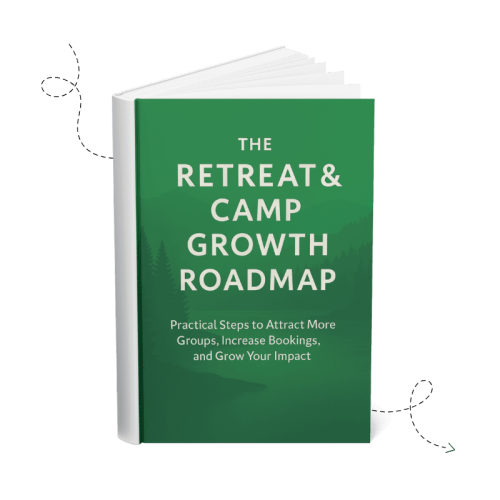Retreat & Camp Growth Roadmap Focus Area: Enhance Google Listing
Introduction
For many group leaders, the very first interaction they have with your retreat center isn’t a phone call, an email, or even your website—it’s your Google Business Profile (GBP) in Google Maps. It’s often the first impression, the “front porch” of your ministry online.
And just like you’d want your physical welcome center to be inviting, accurate, and helpful, you want your Google listing to convey trust, clarity, and hospitality. The good news? A strong GBP is one of the simplest, most cost-effective ways to reach people actively searching for exactly what you offer.
In this guide, we’ll walk step-by-step through how to set up, verify, optimize, and keep your profile active—so your retreat center is not only found but chosen.
Why Google Maps Matters for Retreat Centers & Camps
Your Google listing is one of the most visible and trusted pieces of online real estate you own. Appearing in Google’s “Map Pack” can be the difference between receiving a call today—or being invisible to those searching right now.
Search data shows:
- The Google Maps “Map Pack” (top 3 listings) receives up to 48% of all clicks in local searches.
- The first listing attracts 17–18% of local search traffic.
- The second and third each get 14–15%.
If you’ve ever wished more people knew about your retreat center, this is one of the simplest ways to make that happen. Your GBP is free, works 24/7, and—when optimized—can generate a steady flow of mission-aligned inquiries without paid ads.
When you realize how many first impressions happen here, it’s clear why this is worth your time. Once you see the results, you may find this becomes one of your favorite “marketing” tasks. Now, let’s start with claiming and verifying your profile.
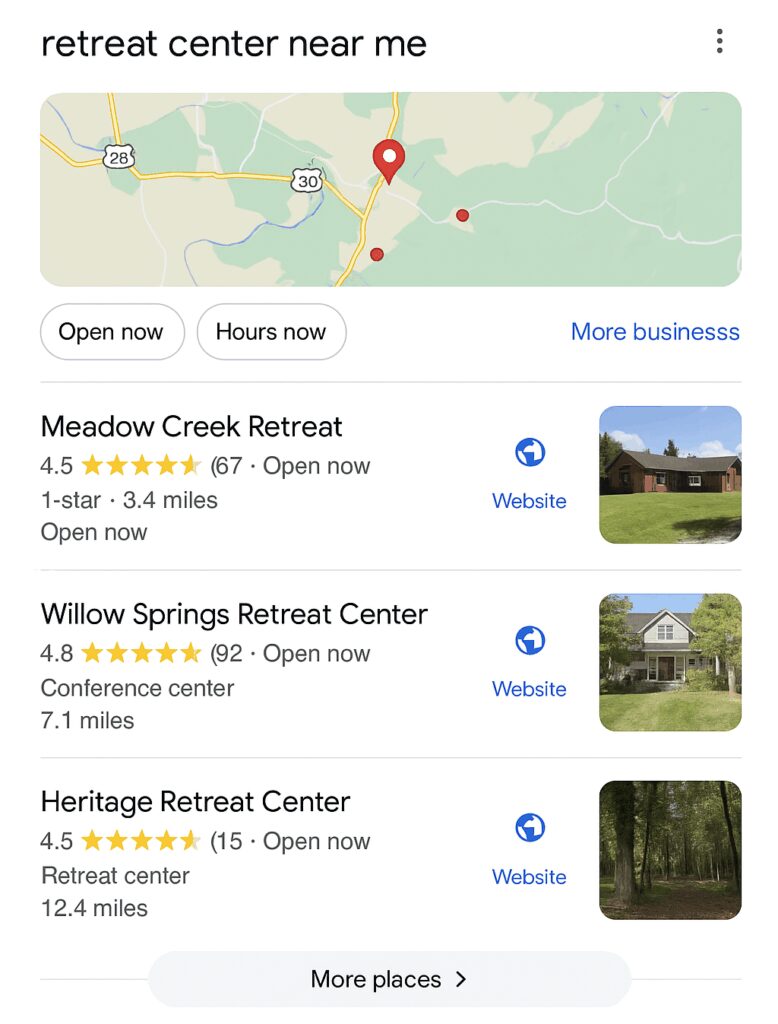
Is This a Focus Area You Need to Work On Now?
- Is your Google Business Profile claimed and verified?
- Is all your contact information—name, address, phone, website—accurate and consistent across the web?
- Do you have recent, high-quality photos and videos on our profile that reflect our facilities and ministry?
- Are you posting updates, responding to reviews, and keeping information current on a regular basis?
- Can you track how many inquiries or bookings come from our Google listing?
If you answered “no” to any of these, this focus area can help you bring greater clarity, visibility, and impact to your outreach.
Putting This Focus Area into Practice
An effective Google Business Profile is built in two parts: initial setup and optimization and ongoing care. You don’t need to be a marketing expert to do this—just follow the process below, one step at a time.
Claim & Verify Your Profile
Before you can improve your GBP, you need to own it. Go to google.com/business and search for your retreat center. If it’s there, claim it. If it’s not, create a new listing.
Google will ask you to verify ownership. There are several methods:
- Video verification (most common today) – Record a short guided video showing your location, signage, and proof of operations. See how to do video verification.
- Postcard by mail – Receive a code at your address.
- Phone verification – Get a code via call or text.
- Email verification – Receive a code at your business email.
Best Practice: Choose video verification if possible—it’s quick, secure, and usually approved within 24 hours.
Verifying your profile is like getting the keys to your online front door. Once you have access, you can start shaping what visitors see and ensuring it reflects your ministry’s heart and mission. Next, we’ll focus on filling out that profile completely and accurately.
Complete Your Profile Information
Think of this step as furnishing your welcome center—everything should be complete, consistent, and guest-friendly.
Business Name:
Why it matters: Your business name is one of the first things people see in search results. Google also uses it to help confirm your identity and match your profile to your website. Inconsistencies can confuse both searchers and Google’s algorithm, lowering your visibility.
How to choose:
- Use your official name exactly as it appears on your signage, legal documents, and website.
- Avoid adding extra keywords or location names unless they are part of your legal name.
- Keep it consistent across all online directories, social media pages, and printed materials.
Pro Tip: Do a quick online search for your retreat center or camp and check that your name appears exactly the same everywhere. If it doesn’t, update it for consistency.
A clear, consistent business name builds trust with both Google and potential guests, making it easier for them to find and remember you.
Address & Map Pin:
Why it matters: Your address and map pin tell guests exactly where to find you and help Google show your listing to people searching in your area. An inaccurate location can frustrate guests and hurt your local search visibility.
How to choose:
- Enter your full, correct address exactly as it appears on your website and mailing materials.
- Adjust the map pin so it lands on the correct entrance or check-in area—especially important for large campuses.
- If your retreat center is in a rural or wooded area, consider adding directions or landmarks to your website and linking to them from your profile.
Pro Tip: Test your location on Google Maps yourself to ensure guests won’t be directed to the wrong gate or side of your property.
Getting your location right removes barriers for guests and ensures Google connects you with searchers in your service area.
Phone Number:
Why it matters: Your phone number is a direct line to bookings, questions, and connections. If it’s wrong or routes to the wrong place, you can lose valuable inquiries.
How to choose:
- Use a direct booking line rather than a general office or shared number.
- Match this number exactly on your website, directories, and marketing materials.
- Avoid using personal cell numbers unless they are dedicated to your retreat center or camp.
Pro Tip: Consider using call tracking through a CRM like LeadHub to measure how many calls come from your Google profile without changing the number guests see.
A correct, consistent phone number ensures potential guests can easily connect with the right person—often the final step before booking.
Website:
Why it matters: Your website is where guests go to learn more, explore options, and make booking decisions. Linking it from your GBP makes that step instant and seamless.
How to choose:
- Use your main retreat or camp page rather than your homepage if it’s more directly relevant to bookings.
- Avoid linking to social media profiles—these don’t convert as well as a dedicated website.
- Keep your website mobile-friendly, as most GBP clicks come from phones.
Pro Tip: Add UTM parameters to your website link so that you can track visits from your GBP to your website separately in Google Analytics. Click here for more info on to add UTM parameters to your website link for your GBP.
A direct, easy-to-use website link turns a curious click into a confident booking decision.
Hours:
Why it matters: Hours tell guests when they can reach you and help Google match your listing to searches for open businesses. Inaccurate hours can frustrate potential visitors and harm your credibility.
How to choose:
- Set business hours for when you can answer calls or welcome visitors, not just when events are happening.
- Update hours for holidays, special events, or seasonal closures.
- Use the “More Hours” feature to list times for specific services, like tours or office visits.
Pro Tip: Add seasonal schedules before they change so your profile is always current.
Clear, accurate hours set guest expectations and help you capture inquiries when people are ready to connect.
Business Description:
Why it matters: Your description is your opportunity to tell your story, share your mission, and highlight what makes your retreat center or camp unique. It’s one of the most-read sections for people deciding where to book.
How to choose:
- Write in a friendly, conversational tone that reflects your ministry’s heart.
- Include:
- Groups you serve (churches, schools, ministries, businesses)
- Events you host (retreats, camps, conferences)
- Accommodations, activities, and amenities
- A sentence or two about your mission or values
- Keep it under 750 characters, but make every word count.
Pro Tip: Include phrases people might search for naturally, like “Christian retreat center” or “faith-based summer camp.”
A strong, inviting description draws people in and helps them picture their group experiencing what you offer.
Categories:
Why it Matters: Google uses your primary category to determine what searches your profile should appear for, so getting this right is essential for being found by the right people. Secondary categories help you appear in more specific or related searches.
How to Choose:
- Start with your Primary Category as either Retreat Center or Conference Center, depending on which better matches your core ministry focus.
- Add Secondary Categories for other aspects of your work, such as Religious Organization, Event Venue, Children’s Camp, or Summer Camp.
- Avoid categories that don’t directly describe your primary services—irrelevant categories can hurt your ranking and confuse potential guests.
Pro Tip: Search for other high-ranking retreat centers and camps in your area and note which categories they use. This can give you ideas for additional relevant categories.
Choosing the right categories ensures your profile is shown to people who are most likely to book with you. Once categories are set, attributes help potential guests quickly see the unique features you offer.
Attributes:
Why it Matters: Attributes highlight specific features and amenities of your retreat center or camp, making it easier for searchers to match their needs to what you provide. They can also help your profile appear in filtered searches (e.g., “lodging with Wi-Fi” or “wheelchair accessible venue”).
How to Choose:
- Include key amenities such as Onsite lodging, Free Wi-Fi, Accessibility features, Dining services, Recreational facilities, or Outdoor activities.
- If your ministry offers unique features—like Prayer chapel, Waterfront access, or Nature trails—add these as well if available in Google’s attribute list.
- Keep your attributes accurate; overstating features can lead to disappointment and negative reviews.
Pro Tip: Update attributes seasonally if certain amenities are available only during specific times of the year (e.g., swimming pool or boating in summer).
By carefully selecting your attributes, you give guests a quick, compelling snapshot of what sets your retreat center or camp apart from others they might be considering
Services
Why it matters: Listing your services in your Google Business Profile helps potential guests quickly see the specific experiences and amenities you offer. It can also improve your profile’s visibility in searches that include those service terms (e.g., “team-building retreat” or “youth camp with lake access”). The more accurately you define your services, the more likely you are to attract the right kinds of inquiries.
How to choose:
- Include your core offerings—such as Weekend retreats, Day camps, Overnight camps, Conference hosting, Worship services, or Leadership training.
- Add amenity-based services like Onsite dining, Water sports, Outdoor adventure courses, Prayer chapel use, or Lodging with meeting space.
- Keep the list clear and concise; avoid marketing fluff and focus on what people would actually search for.
- Review the services list in GBP regularly—Google sometimes adds new options you can include.
Pro Tip: Use the same service names in your GBP, website, and brochures to reinforce recognition and search relevance.
By clearly listing your services, you help guests self-select before they even reach out—saving time for them and for you, and increasing the likelihood of a good fit.
Booking & Tracking Tools
Why it matters: Adding booking and tracking tools to your Google Business Profile makes it easy for guests to take action the moment they’re interested. It shortens the decision process and gives you valuable data on how people interact with your listing. For many potential guests, a quick way to book or inquire can be the difference between choosing you or moving on.
How to choose:
- If you have online booking on your website, link it directly in your GBP so visitors can reserve without extra clicks.
- Use a booking-integrated CRM like LeadHub to streamline reservations and track which bookings come from Google.
- Enable call tracking (either via your CRM or a third-party provider) to measure how many calls originate from your GBP listing.
- Review your booking link regularly to ensure it’s working and points to the most relevant page.
Pro Tip: If you don’t yet have online booking, consider adding a short, mobile-friendly inquiry form linked from your GBP. Even without full booking capability, this captures leads while their interest is high.
By giving people a direct path from discovery to booking—and tracking what happens along the way—you not only increase reservations but also gain insights that help you improve your outreach.
Completing every field gives Google more to work with and gives potential guests everything they need to move forward. Now that your profile is accurate, let’s make it visually compelling with photos and videos.
Add Engaging Media
Your photos and videos can turn curiosity into action. Google says listings with photos get 42% more direction requests and 35% more website clicks.
What to include:
- Meeting spaces, lodging, grounds, and recreation
- Group activities (with permission)
- Seasonal beauty shots
- Video tours or welcome messages
Best Practice: Update photos quarterly so your profile always feels alive and current.
Great visuals help people imagine themselves at your retreat center. Once you’ve caught their attention visually, the next step is to back it up with credibility—through guest reviews.
Get Reviews That Reflect Your Mission
Reviews influence both where you appear in search and whether people choose you.
How to Ask for Reviews:
- Ask in person as groups depart.
- Follow up by email within 48 hours.
- Add a QR code to departure packets.
- Send a gentle reminder if there’s no response.
Pro Tip: Use LeadHub CRM to automate requests and track responses.
Strong reviews create social proof that reassures potential guests. With reviews coming in, your GBP is set up to work for you—now it’s about keeping it fresh and active over time.
Ongoing Listing Updates
A healthy GBP isn’t “set it and forget it.” Keeping your listing active making regular updates tells Google and your audience that you’re engaged and ready to serve.
Review Responses
Responding quickly shows you value feedback, improves guest trust, and signals active management to Google. Reply to every review—positive or negative—within 48 hours.
Example positive response:
“Thank you for bringing your youth group to Pine Hills! We loved serving you and look forward to your next retreat.”
Example negative response:
“We’re sorry your experience didn’t meet expectations. We’ve reached out privately to learn more and see how we can make it right.”
Pro Tip: LeadHub CRM can generate contextual responses based on the content of each review, saving time and ensuring professionalism.
Posts
Posts keep your profile fresh and can drive timely inquiries. Post at least monthly; weekly is ideal. Event and offer posts expire after the event date; other posts expire after 7 days.
Post ideas:
- Seasonal Events or Retreats
- Example: “Join us for our Fall Women’s Retreat, October 14–16! Enjoy worship, workshops, and fellowship surrounded by autumn colors.”
- Special Offers or Discounts
- Example: “Early Bird Discount! Book your group’s 2025 retreat before December 31 and save 10% on lodging.”
- New Amenities or Upgrades
- Example: “We’ve added a brand-new ropes course! Perfect for team building and group activities.”
- Behind-the-Scenes Updates
- Example: “Our summer camp kitchen team is preparing for 300 campers this week—pray for full bellies and joyful hearts!”
- Guest Testimonials or Success Stories
- Example: “Last weekend’s men’s retreat brought together over 50 leaders from local churches. Here’s what Pastor John had to say about the experience…”
Whenever possible, include a high-quality, relevant image with your post—people are more likely to engage with visual content. Also, add a link to the most relevant page on your website so interested visitors can learn more or take action immediately. For example, a seasonal retreat post should link directly to the registration page, not just your homepage.
Examples:
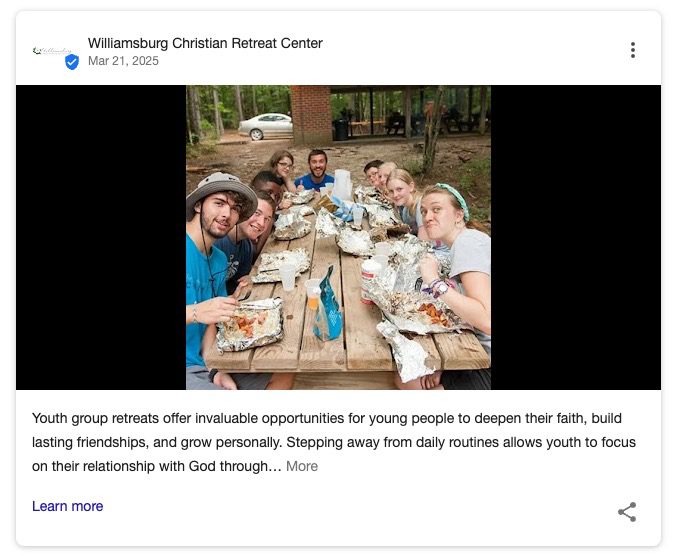
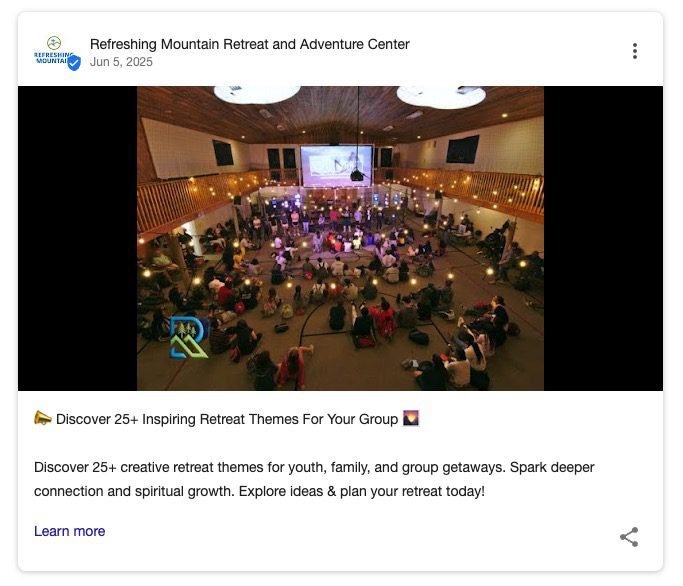
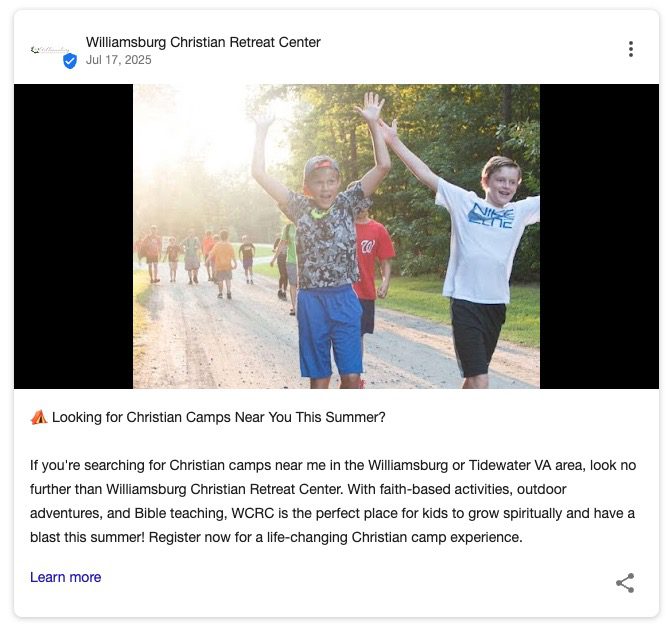
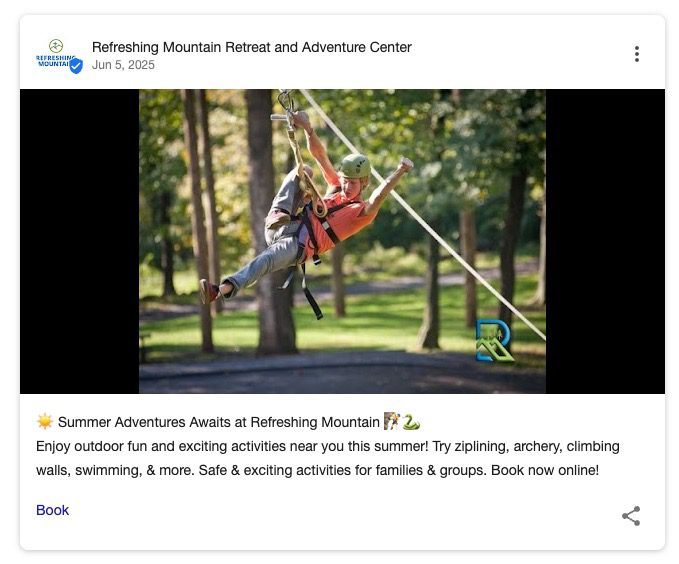
Pro Tip: Use LeadHub CRM to generate and schedule posts in advance, keeping your updates consistent even during busy seasons.
Profile FAQs
Answering FAQs directly in your GBP removes friction for planners and shows responsiveness. Monitor the Q&A section and provide detailed, friendly answers. Add your own questions and answers proactively.
Example:
Q: “Do you offer vegetarian meal options?”
A: “Yes, we offer vegetarian, gluten-free, and dairy-free options with advance notice. Just let us know when booking.”
Fresh Media
Adding new photos and videos regularly signals active management and keeps your profile visually appealing. Upload seasonal images, event highlights, or updated facility tours whenever available.
Consistent updates tell both people and Google that your ministry is active and responsive. Once your listing is active and updated, it’s time to measure its impact.
Check Your Metrics and Adjust
One of the best parts of GBP is that it tells you what’s working. In GBP Insights, you’ll find:
- Searches: How people found you (by name or category)
- Views: How often your listing appeared in search/maps
- Actions: Calls, website clicks, and direction requests
- Photo Views: How your images compare to similar organizations
Example uses:
- If calls spike on certain days, adjust staff schedules.
- If one photo gets more views, post more like it.
- If certain search phrases drive clicks, feature those in descriptions or posts.
Regularly reviewing these metrics helps you focus on what works and make smart adjustments. To understand why this is so powerful, let’s zoom out to see how GBP fits into a larger local SEO picture.
Google Business Profile Optimization Checklist
Keeping your Google Business Profile accurate and engaging can feel like a lot to manage, especially when you already have a full plate running your retreat center or camp. That’s why we’ve created a practical, step-by-step checklist to guide you through setup, optimization, and ongoing updates—so nothing important slips through the cracks. This tool helps you move from “I know I should” to “It’s done and working for us.”
📥 Download the Google Business Profile Optimization Checklist
This resource walks you through every key area covered in this article, from claiming and verifying your profile to adding media, getting reviews, posting updates, and checking your metrics. It also includes prompts for scheduling regular maintenance, so you can keep your profile fresh and effective with minimal stress. It’s a straightforward way to put what you’ve learned into action and build a profile that consistently brings in new guests.
Mini Case Study: Retreat Center GBP Transformation
One of the retreat centers we work with provides a great example of the power of improving your organizations Google Business Profile. When we started working with this center, they had a solid customer base, but weren’t attracting as many new groups as they desired. One of the key reasons was that they weren’t ranking well in local search.
As part of our work together, we helped to optimize their Google Business Profile:
- Ensured their company name, address & phone number were accurate
- Refreshed the description to highlight their mission & mention relevant keywords
- Updated their primary category & added all relevant categories
- Uploaded photos of their facilities and activities
- Encouraged them to regularly request reviews from their guests
Within a short amount of time, their engagement metrics began to improve. Today, they consistently rank first in local search queries like “christian retreat center near me”.

As a result, their Google Business Profile gets over 53,000 views per year, resulting in nearly 6,000 website visits. More importantly, this increased visibility is driving new contacts with over 900 calls per year coming directly from their Google Business Profile.
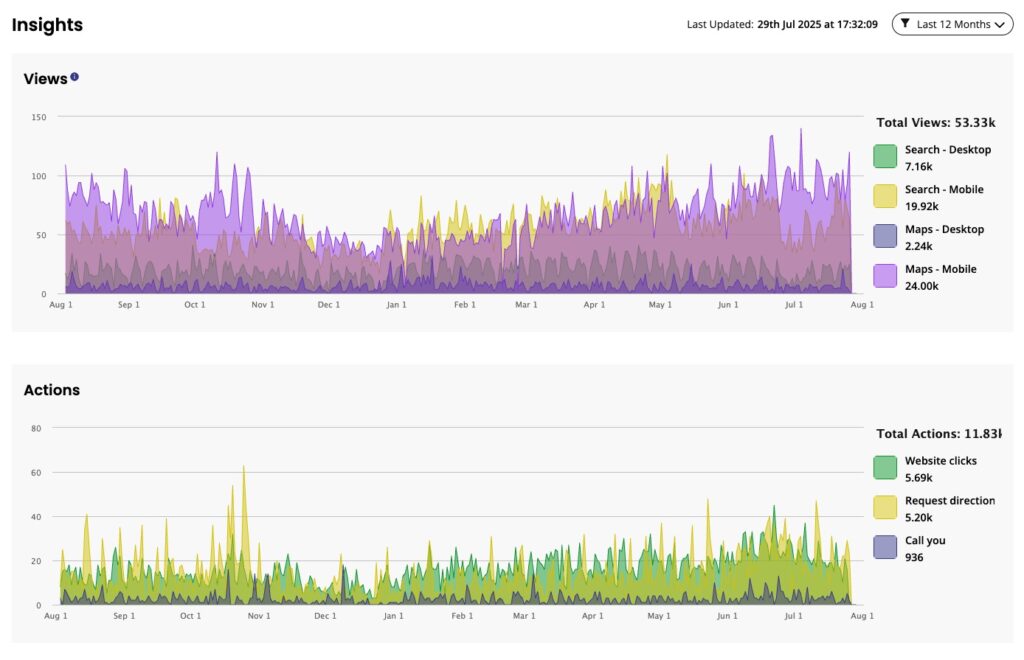
Ready to Take the Next Step?
Optimizing your Google Business Profile is one of the most impactful steps you can take to grow your retreat center’s visibility and attract mission-aligned guests. It doesn’t take a massive budget—just a commitment to clarity, stewardship, and consistent action.
If you found this helpful, here are four great next steps to continue your journey:
🧭 Move to the Next Focus Area: Expand Directory Listings
Learn how to get found in search and boost your visibility by expanding your online directory listings.
[Read Expand Directory Listings]
📘 Download the Retreat & Camp Growth Roadmap eBook
Get the full 3-stage system we use to help Christian retreat centers and camps grow with clarity and purpose.
[Download the eBook]
🌱 Learn More About How We Help Retreat Centers & Camps
We’re a Christian-owned marketing agency that helps ministries grow attendance, bookings, and impact through practical strategies rooted in clarity and stewardship.
[See How We Can Help]
🤝 Schedule a Free Discovery Call
Want help applying this to your unique situation? Let’s talk. We’ll explore where you are now, where you want to go, and how to take the next faithful step.
[Book a Discovery Call]
You don’t have to figure this out alone. Let’s build something meaningful—together.
Frequently Asked Questions
1. How much time should I expect to spend setting up my Google Business Profile?
Most retreat centers can complete the initial setup in 1–2 hours, including verification. The longest part is often gathering quality photos, which can be done over a few days. Once set up, plan for about 15–30 minutes per week to check insights, respond to reviews, and post updates. The small investment of time is worth it given the visibility and inquiries it can generate year-round.
2. What’s the most important part of my GBP to get right first?
If you do nothing else, make sure your profile is verified, your contact details are correct, and your business description is clear and inviting. This ensures people can reach you and understand what you offer. From there, adding photos and reviews will help you stand out even more. Think of it as making sure the “door” to your ministry is open before decorating the space.
3. How often should I update my profile?
Aim to update at least once a month with new photos, posts, or FAQs. However, reviews and review responses should be handled within a few days to show attentiveness. Seasonal changes, new events, or updated amenities should be reflected right away. Frequent updates signal to both guests and Google that your retreat center is active and well-managed.
4. Do I need professional photos, or will phone photos work?
While professional photos can provide a polished look, well-lit, high-quality phone photos are absolutely fine—especially for showing authentic, real-life experiences. Focus on clear, inviting shots that reflect your grounds, accommodations, and activities. Always get permission before photographing guests. Adding a mix of candid and staged shots helps potential visitors picture themselves there.
5. How do I handle a negative review?
Respond promptly and graciously, thanking the reviewer for their feedback and, if possible, addressing any valid concerns. Avoid defensive language—remember, you’re speaking as much to future readers as to the reviewer. If it’s a misunderstanding, offer to discuss it offline and provide a contact number or email. Handled well, even a negative review can demonstrate your commitment to hospitality and service.
6. How can I encourage more guests to leave reviews?
Make the process easy and personal. Ask in person when guests are leaving, provide a direct review link in a follow-up email, and consider including a QR code on printed materials. Tools like LeadHub CRM can automate these requests and send reminders, boosting response rates significantly. The key is to ask when the experience is still fresh and positive in the guest’s mind.
7. What should I post on my GBP?
Share upcoming events, seasonal photos, special offers, or behind-the-scenes glimpses of camp life. Highlight guest experiences (with permission) and unique amenities. Aim for content that is both informative and inviting—something that might spark a call or booking. Remember, posts expire in 7 days unless they’re event posts, so regular posting keeps your profile active and visible.
8. Can multiple people manage our Google Business Profile?
Yes, you can add managers with their own Google accounts, which is helpful if you want staff or a marketing volunteer to help keep it updated. Assign roles thoughtfully—owners have full control, while managers can make updates but not remove ownership. This team approach can keep your profile fresh without putting all the work on one person.
9. How can I track if my GBP is actually bringing in new guests?
Use GBP Insights to see calls, website clicks, and direction requests generated from your listing. You can also track bookings by asking new guests how they found you or using call tracking numbers. Over time, patterns in your Insights data will show how your listing is contributing to inquiries and bookings. This makes it easier to justify the small amount of time spent maintaining it.
10. Is GBP really that important if we already have a website?
Absolutely—your GBP and your website work together. GBP is often the first step in someone’s search journey, while your website provides the deeper information they need to make a decision. A strong GBP can dramatically increase the number of people who click through to your website in the first place. Ignoring it means missing out on high-intent guests who are actively searching for a place like yours.
11. How do I add UTM parameters to my website link in Google Business Profile?
UTM parameters are short tags you can add to a link to track where your website traffic comes from in Google Analytics. To use them with your GBP, start with your main website URL (e.g., https://yourretreatcenter.org) and add a UTM string, such as:
?utm_source=google&utm_medium=organic&utm_campaign=gbp
The full link would look like:https://yourretreatcenter.org?utm_source=google&utm_medium=organic&utm_campaign=gbp
Paste this tagged link into the “Website” field in your GBP. In Google Analytics, you’ll then see exactly how much traffic comes from your profile, helping you measure its impact and guide future updates.