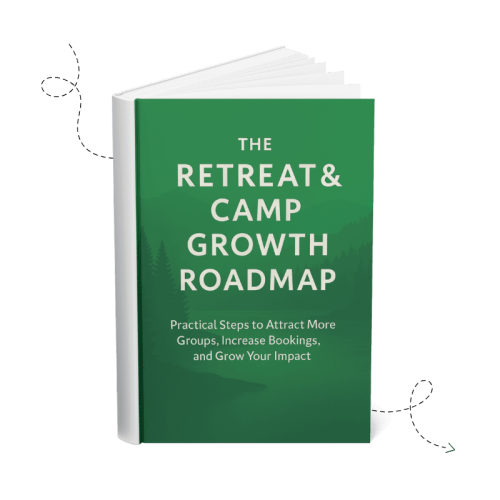Retreat & Camp Growth Roadmap Focus Area: Automate Review Requests
Introduction
Building a strong reputation for your retreat center or camp has always been about relationships. Guests share their experience with others, and that word-of-mouth becomes your most powerful marketing. In today’s digital world, that same sharing happens through online reviews.
Yet many retreat centers miss out on those opportunities simply because the follow-up doesn’t happen consistently. That’s where review automation comes in. Automating your review requests helps you invite guests to share their experiences at just the right time—without adding another task to your already full plate.
When done thoughtfully, this practice doesn’t replace personal connection. It multiplies it. Let’s explore how automation can become a natural extension of your hospitality and mission.
Why This Focus Area Matters
For most retreat centers and camps, online reviews are the first impression potential guests see. Group leaders and parents often check Google or Facebook before they ever visit your website. A steady flow of positive, recent reviews builds trust, strengthens search visibility, and reinforces your mission’s credibility.
The challenge? Busy teams rarely have time to manually send requests after every event. Without a system, reviews trickle in sporadically—and often only from guests with extreme experiences. Automation solves that by helping you ask everyone for feedback, consistently and fairly.
It’s important to clarify one thing: automation is not manipulation. You’re not scripting or filtering what guests say—you’re simply making it easier for them to share genuine experiences while the memories are still fresh. Authenticity is the cornerstone of credibility.
Automation should always follow best practices for transparency and platform compliance: never offer incentives, never gate reviews (e.g., only inviting happy guests), and make sure each request is voluntary.
Search platforms also value review velocity—the steady rhythm of reviews over time. A consistent stream of new feedback tells Google and Facebook that your center is active and trustworthy, boosting your visibility for searches like “Christian retreat center near me.”
And remember: reviews are more than marketing. They’re feedback loops. When you pay attention to what guests say—both praise and critique—you gain insight that can improve programming, facilities, and service quality.
By using automation wisely, you’re not just collecting stars—you’re stewarding your reputation as part of your ministry witness.
Is This an Area You Need to Focus on Right Now?
Before you dive into automation, take a moment for reflection. Ask yourself:
- Are you relying on guests to leave reviews without reminders?
- Does your team manually send review requests—or sometimes forget altogether?
- Do most of your reviews come from one platform while others sit empty?
- Are reviews slow to appear after retreats or events, even when guests express enthusiasm?
- Do you struggle to track or respond quickly to new reviews?
If you answered “yes” to any of these, this focus area can help you bring greater consistency, visibility, and impact to your outreach.
Think of it as setting up a rhythm of feedback for your camp while also helping to promote the positive experiences to future guests.
Seven Steps for Setting Up Effective Review Automation
This section walks through seven key steps for setting up automated, authentic review requests that fit your ministry’s rhythm.
1. Identify the Right Triggering Events for Review Requests
The best time to ask for a review is right after a meaningful experience. With automation, you can time that request automatically based on specific “trigger events.” For retreat centers and camps, this means setting up automations that send review invitations immediately after key interactions or milestones—moments when guests are still full of fresh memories and gratitude.
Common and effective triggering events include:
- After a retreat wraps up (send to the group leader 24–48 hours after checkout).
- Following a positive conversation where a planner or participant shares praise.
- At the end of a camp session (email parents or campers while excitement is still high).
- After a day event, such as a school field trip or team-building activity.
- Following community events like church picnics, concerts, or open houses.
- At the end of seasonal programs (e.g., pool memberships or adventure park passes).
- When a returning group rebooks and expresses appreciation.
When review requests flow from authentic interactions, they feel like care, not corporate follow-up. Choosing the right triggers ensures your messages land when guests are most eager to share.
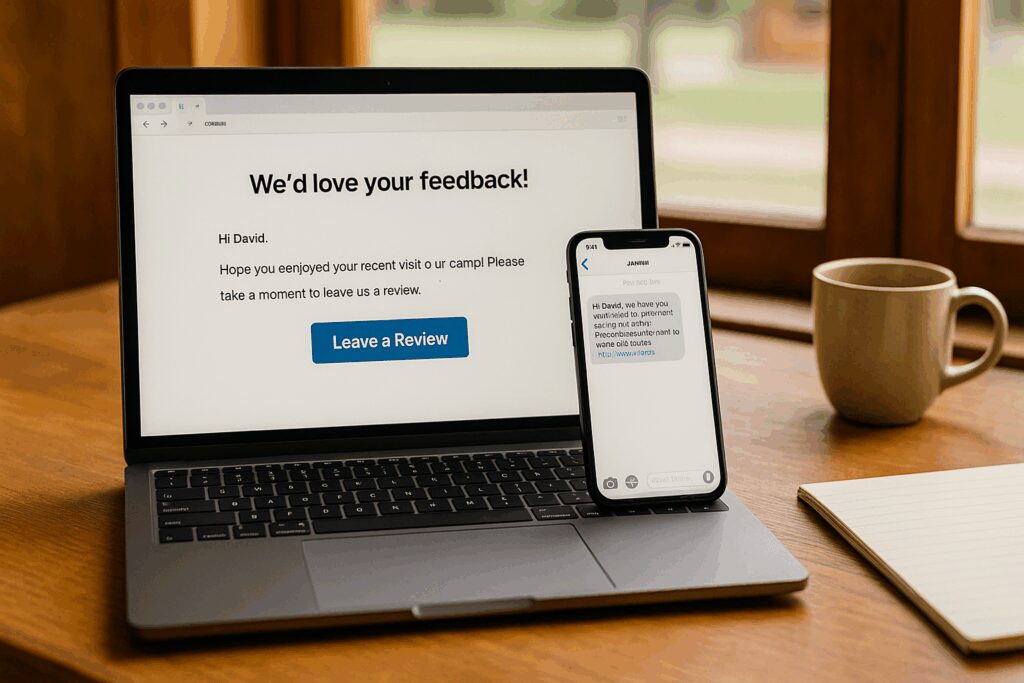
2. Use Trigger-Based Automation to Send Initial Review Requests
The timing of your review request determines whether it feels natural or forced. In most systems, triggers can activate from actions like “event completed,” “status updated,” or “tag added.” The goal is to align automation with real guest moments already happening in your ministry flow.
For example, you might set up an automation that sends an email 24 hours after a group checks out, thanking them for their stay and inviting them to share feedback. Or, when a staff member marks a CRM note where a group leader said, “We loved our weekend,” that tag could automatically trigger a follow-up asking them to share that encouragement online.
One camp we worked with created a simple rule: every group leader receives a review request the morning after departure. That one change tripled their annual review count—and took no extra time for staff once it was set up.
When building out these automations, start small. Automate review requests for one event type first—like retreats—before expanding to camps or day events. This helps your team adopt the habit gradually. And as with all communication, respect data privacy: only message those who have opted in for contact. When your systems handle the timing, you’re free to focus on relationships, knowing that every guest gets a thoughtful invitation to share their story.
3. Build Smart Follow-Up Automations
Even happy guests forget to respond. Smart follow-up automations make sure no opportunity slips through the cracks.
If the first email isn’t opened, resend it after three days with a slightly different subject line. If it’s opened but not clicked, send a friendly text reminder after a few more days. A week after the initial request, a final follow-up can close the loop—simple, polite, and brief.
For example, a retreat center sends three total touches: one email, one SMS reminder, and one closing thank-you note. This gentle rhythm feels caring, not pushy, and produces a reliable flow of new reviews.
Each follow-up should feel like a continuation of hospitality—an easy way for guests to extend the gratitude they’ve already expressed in person.

4. Balance Review Requests Across Platforms
Not all reviews carry the same reach. Google reviews influence search results; Facebook reviews build social trust; and TripAdvisor and Yelp can attract travelers and community visitors.
Automation makes it easy to maintain balance. You can rotate review requests by platform—for example, directing half your guests to Google and half to Facebook—or let your CRM automatically choose a less-used channel.
A balanced profile not only expands your visibility but also signals to potential guests that your reputation is genuine and widespread. And remember: a steady cadence of reviews each month is better than a flood once a year.
By using automation to nurture your presence across multiple platforms, you help future guests find confidence wherever they search.
5. Monitor and Respond with Automation
Collecting reviews is only half the equation—responding well completes the picture.
Automation tools like Birdeye, Podium, or LeadHub CRM can instantly notify your team when new reviews arrive and even pre-draft responses based on templates you approve.
- Podium excels for SMS-heavy engagement
- Birdeye suits multi-location organizations needing advanced reporting
- LeadHub CRM works best for small to midsize teams that want CRM integration
If your software supports it, use built-in sentiment tracking to spot recurring themes. For example, if words like “clean,” “friendly,” or “organized” appear frequently, you know what’s resonating. If “check-in process” or “food” comes up often, you’ve identified easy wins for improvement.
Consistent, prompt replies show guests—and search platforms—that your organization listens and cares. It turns reputation management into a conversation, not a task.
6. Use Integrated Reputation Management Tools
Managing review requests manually through spreadsheets works briefly, but integrated systems save hours.
Platforms like LeadHub CRM allow you to automate review requests, rotate platforms, and track responses in one dashboard. Other tools like Birdeye or Podium offer additional analytics and multi-platform capabilities.
The right tool depends on your workflow, but integration is key. When your CRM, website, and automation platform share data, review requests happen automatically, and staff gain breathing room to focus on guests.
Automation isn’t about adding complexity—it’s about removing friction so good stories can surface easily.

7. Include Guests Who May Not Be Online
Not every guest will leave a digital review, and that’s perfectly fine. Many camps serve older audiences or church groups who prefer personal feedback.
In those cases, log offline feedback in your CRM and identify advocates—those guests who might refer new groups directly or provide testimonials for your website. Automation can even tag these contacts for future invitations or thank-you notes.
The goal isn’t perfection—it’s representation. A balanced mix of online and offline voices tells the full story of your ministry’s impact.
Key Best Practices for Review Requests
Automation is powerful, but tone and timing make the difference between genuine and generic.
- Timing: Send your first request within 24–48 hours after the retreat or camp ends.
- Frequency: Limit to three touches—an initial request, a reminder after a few days, and a final message about a week later.
- Channel variety: Mix email and text for higher engagement.
- Tone and wording:
- Subject lines: warm and specific (“We’d love your quick feedback from your weekend at Cedar Valley!”).
- Body copy: brief, mission-centered (“Your review helps others experience the renewal you did.”).
- No incentives—invite participation through gratitude, not reward.
- Automation flow example: Trigger → Email → SMS → Thank You → Platform rotation.
These simple habits—timing, tone, and variety—turn automation into genuine communication. When you ask as part of your care, guests are glad to respond.
Automate Review Requests Worksheet
Creating an automated review process doesn’t need to feel complicated or technical. The Automate Review Requests Worksheet is a step-by-step tool designed to help retreat and camp leaders map out their review automation strategy with clarity and confidence. It walks you through identifying the right triggering events, planning out your message timing, and drafting email and text templates that fit your organization’s voice and values.
Each section of the worksheet is built for practical use. You’ll start by listing your most common guest interactions—like the end of a retreat, a positive conversation with a planner, or the close of a camp week—and match them with automated review request opportunities. Then, you’ll outline your follow-up schedule, noting when and how reminders should be sent. Finally, you’ll use the built-in best practices guide to check your tone, timing, and ethics, ensuring your system aligns with hospitality and trust.
Whether you complete it digitally or print it for a team planning session, this worksheet helps you turn the ideas in this article into a clear action plan. You’ll end up with a working outline that can be handed to your team or marketing partner to implement right away.
📥 Download the Automate Review Requests Worksheet
Use this free tool to design your automated review system and start collecting meaningful, balanced feedback from guests.
When used consistently, this worksheet becomes more than just a planning document—it becomes part of your stewardship rhythm. It helps your team stay intentional about reputation management, ensure guest feedback is always valued, and keep your ministry’s voice consistent across every message you send. With structure in place, your gratitude toward guests becomes visible, measurable, and sustainable.
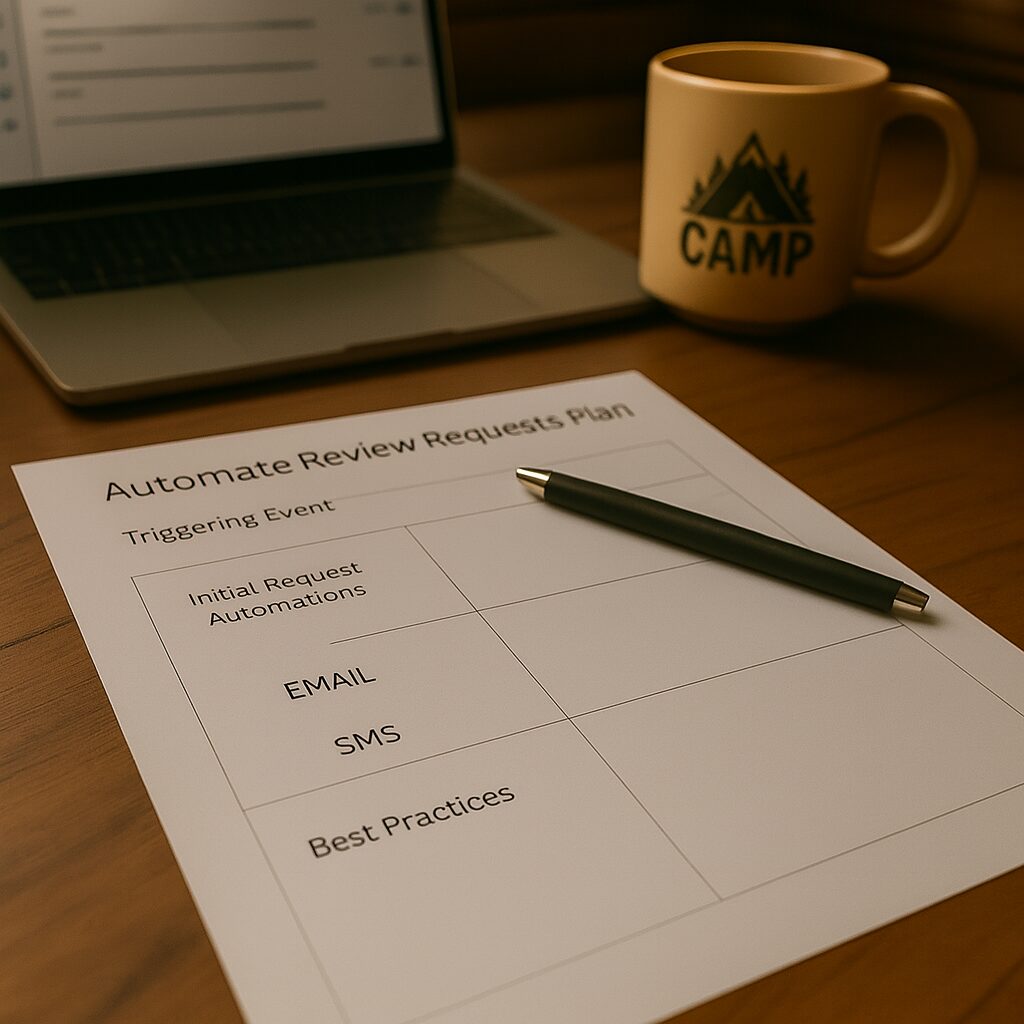
Mini Case Study
A well-established Christian camp had built a strong reputation among guests, with positive reviews scattered across several platforms—particularly on TripAdvisor. While their TripAdvisor profile reflected hundreds of glowing testimonials, their Google Business Profile had significantly fewer reviews than their regional competitors. Their Yelp page had only a handful of reviews, and a few low ratings there skewed their overall reputation on that platform.
The camp already used an online booking system for outdoor activities, day events, and cabin rentals that included a built-in review feature. We helped them optimize and automate that feature so that review requests were sent automatically the day after each guest’s visit. From there, we configured review balancing within the system to direct more reviews to Google and Yelp, helping distribute feedback more evenly across the major review platforms.
Some time later, the camp transitioned to a new system that supported automated review requests via email and SMS, including smart follow-up reminders for guests who didn’t respond. This improved the overall response rate and produced a steady, month-over-month increase in new reviews. For their retreat groups, which were managed through a different booking platform without built-in review options, we helped the team launch a manual follow-up system encouraging group leaders to leave reviews directly on Google. That process was later semi-automated using the LeadHub CRM, making it easy for staff to trigger requests after each retreat.
Today, the camp has achieved remarkable balance and visibility across all key review platforms:
- 2,300+ Google reviews (average rating: 4.9)
- 1,000+ Facebook reviews (92% recommend)
- 1,300+ TripAdvisor reviews (average rating: 4.9)
- 50+ Yelp reviews (average rating: 4.6)
These consistent, authentic reviews have not only strengthened their online credibility but also improved their local search visibility, helping them attract more mission-aligned guests and increase direct bookings year-round.
Putting It All Together
Review automation isn’t just about collecting feedback—it’s about nurturing relationships beyond checkout day. By setting up triggers, smart follow-ups, and warm thank-yous, you create a rhythm of gratitude that keeps your reputation active and trustworthy.
Key takeaways:
- Automate review requests to ensure a fresh and consistent review profile for your camp or retreat center
- Keep the of tone of review requests authentic and mission-driven
- Use CRM-integrated tools to simplify tracking and timing
- Balance reviews across multiple platforms
- Respond quickly and personally
- Review your feedback regularly to improve the guest experience
Done well, review automation can help you serve guests better by providing critical feedback to inform future improvements while helping to attract new groups through fresh and consistent reviews on trusted third party platforms.
Ready to Take the Next Step?
Automating your review process helps you capture the genuine gratitude guests already feel—and turns it into lasting visibility and credibility. With the right systems in place, your reputation begins to grow itself.
If you found this helpful, here are four great next steps to continue your journey:
🧭 Move to the Next Focus Area: Launch Social Media Ads
Learn how to launch targeted campaigns on Facebook and Instagram to reach and engage new audiences.
[Read Launch Social Media Ads Focus Area Article]
📘 Download the Retreat & Camp Growth Roadmap eBook
Get the full 3-stage system we use to help retreat centers and camps grow with clarity and purpose.
[Download the eBook]
🌱 Learn More About How We Help Retreat Centers & Camps
We’re a Christian-owned digital marketing agency that helps retreat centers and camps grow attendance, bookings, and impact through practical strategies rooted in clarity and stewardship.
[See How We Can Help]
🤝 Schedule a Free Discovery Call
Want help applying this to your unique situation? Let’s talk. We’ll explore where you are now, where you want to go, and how to take the next faithful step.
[Book a Discovery Call]
You don’t have to figure this out alone. Let’s build something meaningful—together.
Frequently Asked Questions
1. When and how often should I send review requests?
The best window is within 24–48 hours after the retreat or camp session ends, while guests are still reflecting on their experience. Follow up once about 3–5 days later, and, if needed, send one final gentle reminder about a week after that. Three total touches are plenty—beyond that, it starts to feel like chasing rather than inviting.
2. Who should I ask for reviews—group leaders, parents, or participants?
Begin with the person who coordinated the visit: the retreat planner, youth pastor, or parent organizer. They often have the clearest view of logistics and overall experience. Once your process is established, consider sending shorter, optional links to participants or parents for additional perspectives—especially valuable for youth camps and day programs.
3. What’s the best tone to use in a review request?
Keep it human and thankful. You’re not asking for a favor so much as extending the hospitality you’ve already shown. A message that sounds like it came from your camp director or guest services coordinator—not a marketing robot—will always get more engagement.
4. How can I encourage more detailed, story-driven reviews?
Prompt guests with simple, open-ended questions like, “What was your favorite part of your stay?” or “What would you tell another group considering coming here?” These cues spark thoughtful, narrative responses. Guests usually want to be helpful—they just need a little direction.
5. What’s the difference between collecting reviews on Google and Facebook?
Google reviews are key for SEO for retreat centers—they boost your visibility when people search phrases like “Christian camp near me.” Facebook reviews, meanwhile, spread easily among church networks and local families, reinforcing trust with people who already know you. Balancing both gives you broader reach and deeper credibility.
6. Can I automate review requests without expensive software?
Yes. Many camps start with automation tools already in their email or CRM systems—like HubSpot, Mailchimp, or LeadHub CRM. You can set a simple workflow to send a thank-you and review request a day after checkout. Over time, add SMS follow-ups or use a dedicated platform for more robust reporting.
7. How do I handle negative reviews quickly and graciously?
Reply within 24–48 hours, thank the reviewer for their honesty, and acknowledge their experience. Avoid defensiveness. If the situation warrants it, offer to resolve the issue privately. Publicly demonstrating humility and care often reassures future guests that your organization listens and learns.
8. How do reviews impact SEO for retreat centers and camps?
Reviews signal trust to both search engines and future guests. A consistent flow of recent reviews—especially those mentioning relevant phrases like “retreat center,” “Christian camp,” or “outdoor activities”—can significantly improve local rankings. Positive feedback doesn’t just build reputation; it drives discoverability.
9. How can I measure whether my review automation process is working?
Track four key metrics: total number of new reviews, average rating, review distribution across platforms, and response rate. Review them monthly or quarterly. If volume plateaus, test adjustments like refining message copy, changing timing, or varying communication channels.
10. How do I balance automation with personal touch?
Automation should handle consistency, not connection. Use tools to send at the right time, but keep your tone genuine and follow up personally. Think of automation as your silent assistant—it keeps the rhythm steady so your team can stay focused on the relationships behind every review.
11. Should a retreat center or camp consider professional help with reputation management?
Review requests and responses are most authentic when they come directly from your staff—people who know your guests and represent your ministry’s heart. However, working with a marketing agency that specializes in local SEO and reputation management can be invaluable for setting up your systems the right way. A qualified partner can ensure your automations follow best practices, integrate with your CRM, and support your overall Christian camp marketing and local SEO strategy—while keeping your voice and mission front and center.