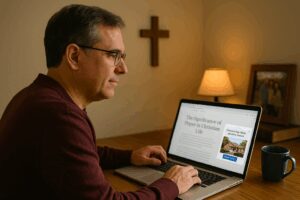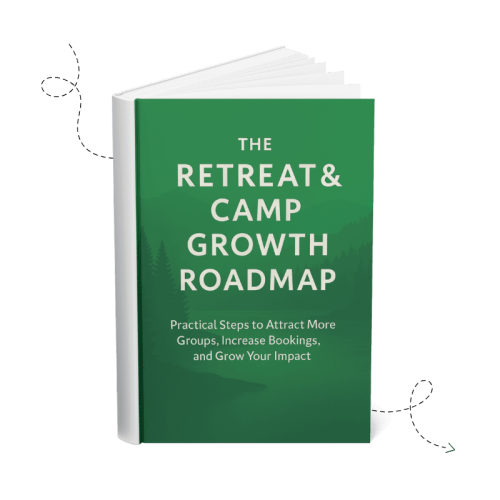Retreat & Camp Growth Roadmap Step: Activate Lead Nurturing
Introduction
Most retreat centers work hard to attract new inquiries—but then struggle to follow up consistently. Picture this: a youth group leader fills out an inquiry form on your website late Friday afternoon. By Monday, your inbox is already overflowing, and that message gets buried under a pile of other tasks. A few days later, you finally respond, only to find out they’ve already booked with another retreat center that got back to them first.
Manual responses, delayed communication, and scattered processes often lead to missed opportunities and fewer bookings.
The Retreat & Camp Growth Roadmap is a 3-stage framework designed to help Christian camps and retreat centers grow their impact through practical, sustainable marketing strategies. In this step—Activate Lead Nurturing—you’ll learn how to automate guest follow-up in a way that reflects your values and drives real results.
This step focuses on building an automated follow-up system that helps you:
- Respond faster (even after hours)
- Stay top-of-mind through nurturing workflows
- Move more leads toward booking with less effort
Why Activate Lead Nurturing Matters
Every inquiry is a chance to serve. But without consistent, thoughtful follow-up, those chances slip through the cracks.
By activating lead nurturing, you:
- Show guests they matter from the first interaction
- Free your team from chasing leads manually
- Create predictable systems that lead to more bookings
Automated follow-up doesn’t mean impersonal. Done well, it helps guests feel supported, builds trust, and reinforces your retreat’s unique value—while giving your team breathing room to focus on ministry.
Is This an Area You Need to Focus on Right Now?
Ask yourself the following questions:
- Do we often miss inquiries that come in after hours or on weekends?
- Are we manually sending follow-up messages to new leads?
- Do we lose track of where groups are in the sales or planning process?
- Does it take us several days to respond to inquiries?
- Are we regularly missing opportunities to rebook past groups?
If you answered “yes” to any of these questions, this focus area can help you bring greater clarity, alignment, and impact to your outreach.
3 Ways to Activate Lead Nurturing
Effective lead nurturing means creating a system that communicates with prospective guests at just the right time, with just the right message—without requiring your team to do it all manually. It’s about meeting people where they are in their decision-making journey, providing helpful and timely touchpoints, and building trust through every interaction.
This step is divided into three actionable focus areas. Each one plays a unique role:
- Enhance how you initially respond to inquiries—especially after hours.
- Build thoughtful, automated workflows that guide guests to book.
- Organize and automate your entire retreat pipeline to ensure nothing falls through the cracks.
Let’s look at each focus area in more detail.
1. Enhance Inbound Responses
Use AI-powered voice and chat agents to ensure every inquiry gets an immediate, helpful reply.
Many retreat centers unintentionally lose leads simply because no one is available to respond when the inquiry comes in. That might be after hours, over the weekend, or during a busy season. AI-powered tools like voice agents and chatbots are changing the game by enabling 24/7 coverage of your website, phone system, and even text messages.
These tools do more than provide canned responses—they engage in real conversation, gather lead information, and offer useful resources. For example, a chatbot can walk a visitor through your lodging options or guide them to a booking form. A voice AI can answer a weekend call, collect key details, and schedule a follow-up for your team.
Imagine a youth pastor browsing your website at 9 PM. Instead of bouncing away or waiting for a reply, they get real-time help from a chatbot that answers their top questions and invites them to book a call. That’s ministry-level guest care at scale.
If you’re interested in improving how your retreat center responds to inquiries, especially when your team isn’t available, we dive deeper into how AI tools like chatbots and voice assistants can help in this full-length article:
📖 Read Full Article on Enhance Inbound Responses
And if you’re ready to begin planning how to use these tools at your retreat center, our practical worksheet will help you identify where you’re losing leads, assess the strengths and gaps in your current response system, and plan how to integrate AI in a way that fits your team:
📥 Download the Voice & Conversation AI Configuration Planning Worksheet
This level of responsiveness creates a strong first impression, especially for planners evaluating multiple retreat options. With AI tools, you’re not just filling the gap—you’re elevating your guest experience and reducing stress for your team.
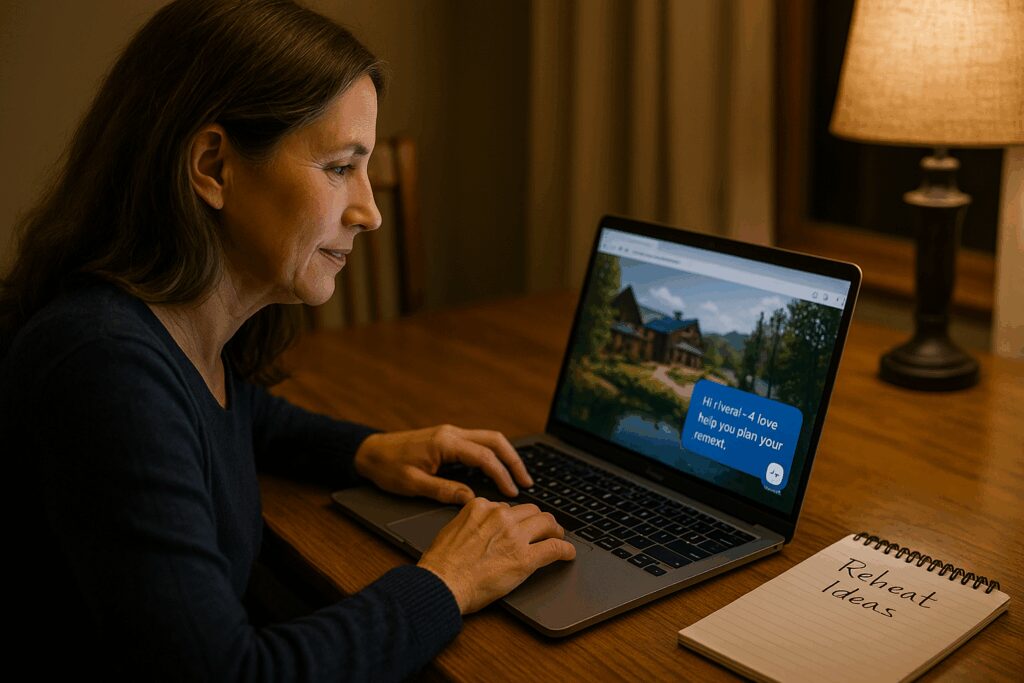
2. Build Nurture Workflows
Automate email and SMS follow-up to guide leads from inquiry to booking.
Once a lead reaches out, the next critical phase is follow-up—and this is where many retreat centers struggle. Between limited staff capacity and unpredictable schedules, it’s easy to let days pass without contact. Automated nurture workflows solve this by ensuring every new lead gets a thoughtful, timely response without you lifting a finger each time.
Nurture workflows can be as simple or advanced as you need. A basic sequence might include a thank-you email, a planning guide, a link to schedule a call, and a couple of testimonials. More advanced workflows might include different paths based on group type (e.g., men’s retreats, marriage conferences, youth camps), booking stage, or guest behavior (e.g., clicked but didn’t respond).
Picture this: A homeschool co-op leader submits an inquiry. They immediately receive a helpful email with retreat options tailored to educational groups. Two days later, they get a text with a reminder to schedule a tour. A few days after that, a testimonial email builds trust. The entire sequence builds relationship—automatically.
If you want to see what a strong nurture workflow looks like in practice—and how it can be tailored for different guest types and booking stages—this full-length article offers detailed examples and insights:
📖 Read Full Article on Build Nurture Workflows
When you’re ready to start building or improving your own nurture system, our step-by-step worksheet will walk you through planning your message sequence, mapping automation logic, and identifying key guest touchpoints:
📥 Download the Lead Nurture Workflow Planning Worksheet
By delivering consistent, personalized communication, nurture workflows keep your retreat top-of-mind. They guide leads toward action, build trust, and prevent your team from having to remember every follow-up manually. With a good system in place, guests feel cared for—and your team can focus on ministry.

3. Streamline Pipeline Management
Automate your sales and planning stages using CRM pipelines.
Trying to manage inquiries, bookings, planning tasks, and rebooking in email and spreadsheets gets messy fast. CRM pipeline tools bring order to the chaos by organizing every lead and group into clearly defined stages and automating transitions and communications as guests move through the process.
For example, when a group inquiry is marked as “Proposal Sent,” a workflow can automatically remind them to review it after three days. Once they sign, a new sequence can begin for planning details. After the retreat, another workflow can initiate a rebooking sequence.
Let’s say your CRM includes stages like: Inquiry Received, Proposal Sent, Contract Signed, Retreat Coordinated, Post-Retreat Follow-Up, and Rebooking Invitation. As guests move through those stages, your CRM sends timely emails, notifies staff of tasks, and updates your dashboard.
If you’re ready to get your retreat inquiry and booking process out of spreadsheets and into a system that actually saves time, this full-length article breaks down how to use CRM pipelines to automate sales, planning, and even rebooking:
📖 Read Full Article on Streamline Pipeline Management
To start applying this at your own center, this hands-on worksheet helps you map your entire retreat pipeline—from first inquiry to rebooking—and identify where to insert automation to create a smoother guest experience and reduce staff workload:
📥 Download the Sales Pipeline Automation Planning Worksheet
This level of structure means your team doesn’t have to track every detail manually. It also ensures a consistent guest experience that feels professional and personal at every stage. Your staff knows exactly where each lead is, and no task gets forgotten.

Common Mistakes to Avoid
Even with the best intentions, it’s easy for retreat centers to fall into common traps that limit their ability to convert inquiries into bookings. These mistakes can cost you time, money, and opportunities to serve well. Recognizing them now can help you build smarter systems moving forward.
- Waiting too long to follow up: Most leads go cold within 48–72 hours without a response.
- Using generic or overly salesy messages: Keep it personal, helpful, and mission-driven.
- Letting tech overwhelm you: Start simple. One workflow or one stage at a time is enough.
- Relying on memory or email folders: Use a CRM. It’s the backbone of effective pipeline management.
Avoiding these pitfalls doesn’t require perfection—just a few intentional systems and tools. By addressing these issues, you’ll strengthen your outreach and create a smoother experience for both your guests and your team.
Mini Case Study
The director at a Christian retreat center was overwhelmed. Their team was juggling dozens of inquiries, often missing phone calls and struggling to keep up with follow-up emails. They were managing everything in their inbox and spreadsheets and trying to remember who needed what.
To help with this, they added resources to their website including FAQs, retreat planning guides, and a chatbot to handle basic questions. Inquiries began to flow in more consistently—even on weekends—and were immediately logged in their CRM.
They then launched a new nurture workflow for retreat inquiries. Each inquiry received a custom sequence of emails with FAQs, planning tips, and other helpful information. Meanwhile, they created a sales pipeline in their CRM that tracked each group from inquiry through booking, coordination, and rebooking.
Within months, the team reported less stress, faster responses, and a noticeable increase in bookings. Even better, they had more time to focus on ministering to guests instead of managing emails.
Putting It All Together
Activating lead nurturing isn’t about replacing your team—it’s about helping them serve better with less stress. By integrating AI responses, automated workflows, and CRM pipelines, you’ll:
- Respond faster
- Follow up smarter
- Book more retreats
You want more bookings, yes—but you also want every guest to feel welcomed and cared for. These systems make that possible, consistently.
Here are some practical next steps you can take to activate lead nurturing and get more retreat bookings:
- Choose the Right Tools
Select a CRM like LeadHub CRM that’s built for retreat centers and supports automation without tech overwhelm. - Build a Basic Pipeline
Use a CRM to map your guest journey stages (Inquiry, Proposal Sent, Booked, etc.) and add automations for key transitions. - Create One Workflow
Start with a simple nurture sequence for new inquiries—one email and one text go a long way. - Add an AI Assistant
Install a chatbot on your website or a voice AI on your phone line to provide instant responses after hours.
Start small. Build steadily. Focus on what serves your team and your guests best.
Ready to Take the Next Step?
Activating lead nurturing means your team spends less time chasing leads—and more time serving guests. With the right systems in place, you can respond faster, follow up better, and increase bookings with less effort.
If you found this helpful, here are four great next steps to continue your journey:
🧭 Move to the Next Step: Expand Customer Engagement
Learn how to stay top-of-mind with past guests through email, SMS, social media, and reviews.
[Read the Expand Customer Engagement Step Article]
📘 Download the Retreat & Camp Growth Roadmap eBook
Get the full 3-stage system we use to help retreat centers and camps grow with clarity and purpose.
[Download the eBook]
🌱 Learn More About How We Help Retreat Centers & Camps
We’re a Christian-owned digital marketing agency that helps retreat centers and camps grow attendance, bookings, and impact through practical strategies rooted in clarity and stewardship.
[See How We Can Help]
🤝 Schedule a Free Discovery Call
Want help applying this to your unique situation? Let’s talk. We’ll explore where you are now, where you want to go, and how to take the next faithful step.
[Book a Discovery Call]
You don’t have to figure this out alone. Let’s build something meaningful—together.
Frequently Asked Questions
1. What is lead nurturing, and why does it matter for retreat centers?
Lead nurturing is the intentional process of staying connected with potential guests through automated, timely, and helpful messages. It matters because most guests don’t book on the first inquiry—they need time, trust, and support. With effective nurturing, you help them feel cared for while moving them toward booking.
2. What should a lead nurture workflow include?
A strong nurture workflow includes a series of messages spaced over several days or weeks. These can include welcome emails, planning tips, videos from your team, testimonials, and reminders to take the next step (like booking a call). Every message should offer value and reflect your mission.
3. Will guests know it’s automated?
They might—but that’s okay. Automation isn’t about pretending to be personal—it’s about being consistent. Most guests appreciate timely follow-up, especially when it’s well-written and helpful. You can always personalize with names, group types, or even include video messages.
4. How do AI tools help with retreat marketing?
AI tools allow you to respond to inquiries when your team isn’t available. Whether it’s a voice assistant on your phone line or a chatbot on your website, these tools help gather guest info, answer common questions, and book calls. They extend your team’s reach without requiring more hours.
5. What if we’re not tech-savvy?
You don’t need to be an expert to start. Many tools offer templates, drag-and-drop builders, and helpful support. Start with one workflow or tool. As you grow more comfortable, you can expand. Or partner with a marketing agency that specializes in marketing for retreat centers and camps like Improve & Grow to help.
6. Is this only for big retreat centers?
Not at all. In fact, smaller centers benefit the most because automation multiplies your team’s capacity. A well-set-up system can help one person manage what used to take three.
7. How do CRM pipelines reduce stress?
CRM pipelines organize every group into stages—like Inquiry, Proposal Sent, Booked—and automate what happens next. You can see at a glance what needs attention, and ensure no one falls through the cracks.
8. What CRM do you recommend?
We recommend LeadHub CRM for retreat centers. It’s simple, powerful, and built to support outcome-based automation, workflows, and guest communication.
9. How does this help with rebooking?
After a group’s retreat, a rebooking workflow can trigger thank-you messages, feedback requests, and gentle prompts to plan next year’s event. This keeps the conversation going and increases repeat bookings.
10. Can we still personalize communication if it’s automated?
Absolutely. Most tools allow merge fields (like first name or group type) and conditional messaging. That means your automated emails and texts can feel personal and aligned with your ministry’s voice.