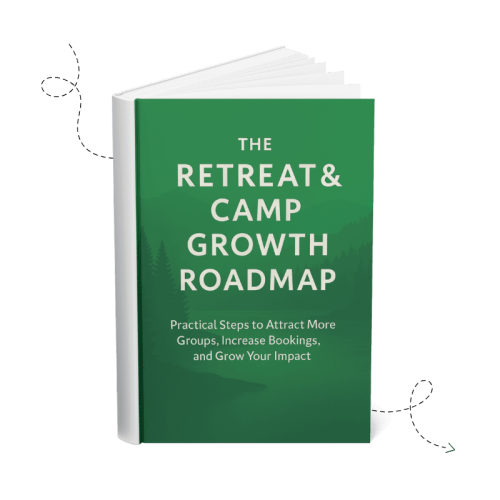Retreat & Camp Growth Roadmap Focus Area: Launch Lead-Ready Website
Introduction
Your website is often the first conversation your ministry has with a potential guest.
Picture a group leader searching for a place to host their next retreat. They hear about your center from a friend or stumble upon you through a Google search. They land on your website. What happens next?
Do they quickly understand what you offer and who it’s for? Do they feel a sense of trust, hospitality, and clarity? Or do they leave confused, frustrated, or unsure how to take the next step?
This is why your website matters. Not as a standalone tech project, but as a frontline ministry tool that communicates your heart, vision, and invitation. A well-built website doesn’t just inform. It welcomes, guides, and invites meaningful action.
In this article, we’ll explore what makes a website “lead-ready”—and how you can evaluate, improve, or rebuild yours to help more mission-aligned groups find and book with you. We’ll walk through a practical framework, offer examples from real retreat centers, and equip you with a worksheet to guide your next steps.
Whether you’re working with a shoestring budget or planning a full redesign, this guide is here to help you steward your website with purpose and clarity.
Why This Focus Area Matters
It’s easy to think of your website as just a brochure—something that exists to provide information to people who already know you.
But the truth is, your website is often the first—and sometimes only—chance you have to connect with a potential guest. It’s the digital front door to your ministry. And in many cases, it determines whether someone chooses to reach out or clicks away.
A lead-ready website is one that:
- Builds trust with new visitors
- Clearly explains who you are and what you offer
- Helps people quickly find the information they need
- Makes it easy to take the next step—whether that’s making an inquiry, joining a newsletter, or planning a visit
It also amplifies every other marketing effort. Ads perform better. SEO has more impact. Social posts lead somewhere meaningful. It’s the hub that everything else connects to.
When your site is working well, you may not even notice. But when it’s not, you’re likely losing potential bookings without even knowing it.
Is This a Focus Area You Need to Work On Now?
Before making changes, it helps to pause and evaluate. Here are a few reflection questions to help you assess:
- Does your homepage clearly say who you serve and what kind of retreats you offer?
- Is the inquiry process simple and easy—on both desktop and mobile?
- Are your group pages written for new visitors, or do they assume people already know you?
- Is your site fast, mobile-friendly, secure, and built with SEO in mind?
- Can you measure how many people visit your site and fill out your forms?
- Is your team able to make content updates easily?
If you answered “no” to any of these, it’s a sign that this area needs attention. The good news? Even small improvements can make a big difference.

Website Fundamentals: Building on a Solid Foundation
Before you focus on visuals or content, you need a stable, scalable platform. The technology and infrastructure behind your site may not be flashy, but it plays a critical role in your ability to grow.
Here are key foundational elements every retreat website should have:
Choose a Reliable Platform
A content management system (CMS) like WordPress gives you flexibility, scalability, and control. WordPress powers over 40% of all websites globally, making it one of the most widely used platforms. It’s a popular choice for retreat centers due to its customization options and strong ecosystem of tools and support. Other commonly used platforms include Squarespace, Wix, and Duda—each offering user-friendly design options for simpler website needs.
Build with Structured Templates
Clean, well-designed page templates improve usability by creating a familiar and predictable experience across your website. When a group leader lands on a page—whether it’s for youth retreats, facilities, or pricing—they should be able to immediately understand what the page is about and where to go next. Templates help reduce cognitive load by presenting information in a consistent format, which is especially important when planning complex group events. They also make it easier for your team to create or update pages without reinventing the wheel, supporting consistency in design, messaging, and calls-to-action as your site grows.
Ensure Mobile Responsiveness
More than half of your visitors will view your site on a phone. A mobile-friendly design isn’t optional—it’s essential. If your site doesn’t display properly on mobile, you risk frustrating potential guests before they even get to know you. Navigation menus should be easy to tap and scroll, images should scale appropriately to screen size, and text should remain readable without pinching or zooming. Inquiry forms should load cleanly and be easy to complete from a phone, with limited typing required. These aren’t just conveniences—they’re critical components of delivering a trustworthy, professional first impression. A mobile-first mindset ensures your site is accessible and inviting for everyone, everywhere, at any time.
Prioritize Speed & Security
Slow load times hurt user experience and search rankings. A reliable hosting environment is essential to ensure your website is always available, secure, and performing well. Managed hosting providers offer a significant advantage here. They handle critical behind-the-scenes tasks such as daily backups, malware protection, automatic software updates, and uptime monitoring. While managed hosting typically comes at a higher price point than standard or shared hosting plans, the peace of mind and time savings are well worth the investment. With managed hosting, you won’t have to worry about your site going down, being compromised, or falling behind on security updates—allowing your team to stay focused on ministry, not tech troubleshooting.
Build for SEO
SEO-readiness isn’t just about keywords. It involves proper page structure, readable URLs, meta descriptions, and image tags. These technical foundations make it easier for search engines (and people) to find you. Fortunately, many modern website platforms—like WordPress, Wix, and Duda—come equipped with built-in tools and features that support SEO right out of the box. From customizable page titles and alt text fields to responsive design and SEO-friendly URLs, these platforms simplify the process of creating a search-ready site. This built-in support makes it much easier for non-experts to build and maintain websites that are visible, discoverable, and aligned with search engine best practices.
Show Me Around: Create a Clear Site Structure
Your website should guide people intuitively—like a good campus map. Clear structure builds trust and helps planners find what they need without confusion.
Top Navigation Menu
Start with a simple, intuitive top navigation that matches your guest’s mental model of how they search for information. This should reflect your most strategic content areas.
Example Top Level Structure:
- Home
- About Us
- Retreats
- Accommodations
- Activities
- Pricing
- Plan Your Visit / Contact
- Resources
This structure not only mirrors how people search for information—it makes your site easier to navigate and easier to grow as you develop new programs or content.
Each of these sections will likely need supporting content, for example:
Under the “Retreats” Section: Start with pages that highlight the core guest groups you serve. Each group type should have its own dedicated page with content tailored to their goals and planning needs. This helps guests feel seen and allows your content to speak directly to their context.
Examples:
- Youth Retreats
- Men’s Retreats
- Women’s Retreats
- Marriage Retreats
Real-World Example: The “Retreats” section on Lutherhaven Ministries offers multiple group-specific pages that outline retreat goals, facilities, and planning resources.
Under “Accommodations” Section: Retreat planners want to understand what staying at your facility will look and feel like. Break down your accommodations into logical, easy-to-scan categories that showcase both comfort and functionality.
Examples:
- Lodging Options
- Meeting Rooms
- Dining Services
Real-World Example: Sandy Cove Ministries separates lodging and meeting spaces clearly, complete with photos and detailed descriptions.
Under “Activities” Sectional: Activities are often a key part of what makes a retreat memorable. Organize this section to reflect the full experience—from recreation to intentional team-building.
Examples:
- Team-Building Activities
- Recreation Areas
- Adventure Programs
Real-World Example: Pine Cove categorizes their wide range of activities with clear labels and engaging photos that make it easy for planners to envision their retreat experience.
The Resources Could Include: Support your guests with helpful tools and real-world insight. These supporting pages build confidence, reduce planning stress, and create a sense of welcome even before arrival.
Examples:
- Planning FAQs
- Sample Retreat Schedules
- Testimonials
- Blog / Articles
Real-World Example: Forest Home features a well-developed resource section with downloadable planning guides and ministry stories that increase planner confidence.
By building a strong structure and supporting it with helpful, organized content, you turn your website into a trusted guide—not just a digital brochure.

Answer My Questions: Give Visitors the Information They Need to Trust You
Once visitors land on your site and begin exploring, their next instinct is to evaluate. They’re asking, “Is this the right place for us?” Your job is to answer their most pressing questions—clearly, honestly, and proactively.
When you provide the right information in the right places, you do more than inform—you build trust. You also reduce email back-and-forth and improve the quality of your inquiries.
Here are 10 best practices to help you anticipate guest questions and guide visitors toward trust and clarity:
- Include clear descriptions of what each retreat offering includes.
- Share pricing ranges or at least a “starting at” point to help guests qualify themselves.
- List group size minimums and maximums so planners can assess fit.
- Provide sample schedules or itineraries to help planners visualize the experience.
- Use real photos that show facilities, lodging, dining, and people enjoying your space.
- Include testimonials from past guests that reflect different group types.
- Address frequently asked questions about logistics, food, lodging, and activities.
- Highlight your ministry purpose and how it shapes the retreat experience.
- Offer downloadable planning tools to equip leaders and reduce overwhelm.
- Make contact information easy to find on every page—don’t make them hunt.
Real-World Example: Refreshing Mountain’s Retreat section of their website provides information on their loging types, meeting rooms, meal options, activities choices, recreation areas and specific pricing and availability.
The more questions you can answer before someone reaches out, the more confident and qualified that inquiry will be. And when visitors feel informed, they’re more likely to take the next step.
This naturally leads into the next phase of a lead-ready website: creating compelling calls-to-action and helping your visitors respond with confidence.

Help Me Take the Next Step: Guide Visitors Toward Inquiry
Once a guest understands what you offer, the next question is: “What now?”
A lead-ready website makes the answer obvious. It provides clear, consistent pathways that help visitors take meaningful next steps—whether that’s submitting an inquiry, downloading a guide, or signing up for a tour.
Here’s how to create effective, user-friendly conversion paths that increase inquiries without being pushy.
Make Your Primary Call-to-Action Clear
Decide what the main action is that you want visitors to take. For most retreat centers, this is an inquiry form. Make this your primary call-to-action and feature it prominently.
- Use clear, action-oriented text: “Start Planning Your Retreat” or “Check Availability”
- Place it in high-visibility spots: homepage header, service pages, navigation bar
- Repeat it at natural points on longer pages (like after group type details)
Real-World Example: Black Rock Retreat features a consistent “Plan Your Retreat” button throughout their site, guiding visitors toward inquiry no matter where they start.
Design Inquiry Forms That Don’t Overwhelm
Shorter forms lead to higher conversions. Ask only for the essential information needed to start the conversation.
- Name, email, group type, preferred dates, and group size are usually enough
- Use drop-downs and checkboxes to make filling out the form easier
- Offer optional questions rather than mandatory ones for flexibility
Real-World Example: Camp Chautauqua uses a streamlined inquiry form that makes it easy for guests to request info without friction.
Offer Secondary Actions for Early-Stage Visitors
Not every visitor is ready to submit a form. Provide smaller steps they can take to stay engaged:
- Download a retreat planning checklist
- Subscribe to an email list
- Watch a virtual tour
- Access FAQs or read a blog article
Real-World Example: Spruce Lake offers a downloadable planning guide and other helpful resources that support guests in the research phase.
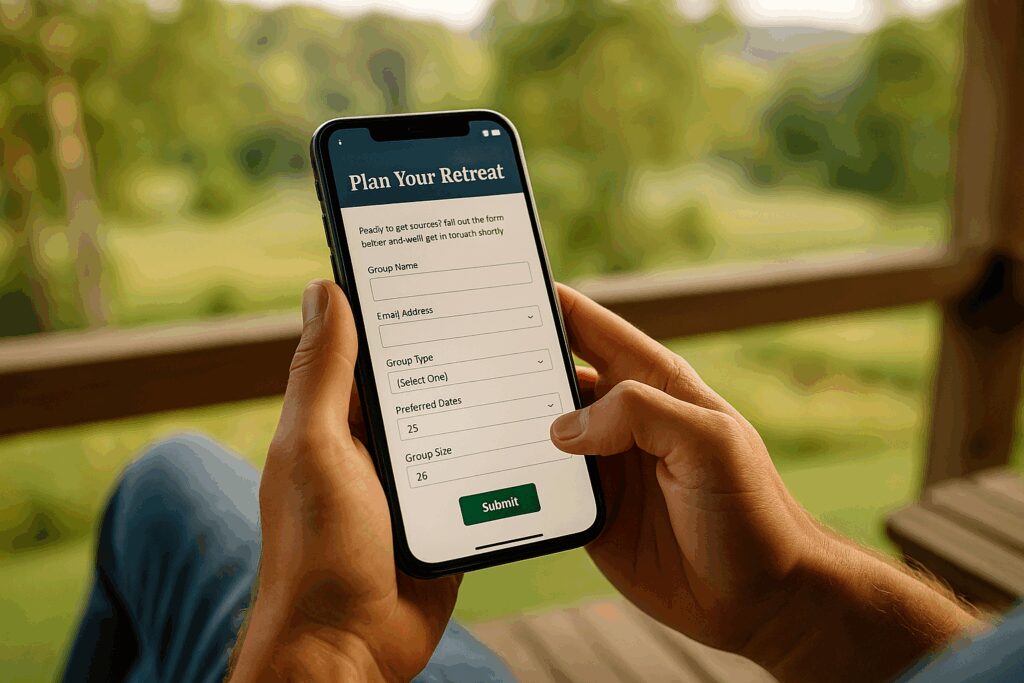
Case Study: Williamsburg Christian Retreat Center
Williamsburg Christian Retreat Center (WCRC) wanted to increase group retreat bookings but found that their old website wasn’t helping them get there. It lacked a clear message, wasn’t optimized for search engines, and didn’t guide visitors toward inquiry.
After partnering with Improve & Grow, WCRC launched a redesigned website built with SEO and conversion best practices in mind. This included:
- Clear messaging and audience-specific retreat pages
- An intuitive site structure with helpful planning resources
- Streamlined inquiry forms and strategically placed CTAs
- A technically sound, mobile-optimized, and SEO-ready platform
The Results:
In the first year after launching the new website, WCRC saw a 44% increase in retreat inquiries. By the end of year two, inquiries had grown by 79% compared to their pre-redesign baseline.
This growth wasn’t driven by advertising—it was the result of improved visibility and user experience, making it easier for group planners to find WCRC and take the next step.
Putting It All Together
A lead-ready website isn’t just about great design—it’s about building trust, guiding visitors, and helping your ministry grow through clear, consistent, and strategic communication.
That said, after taking in everything we’ve covered, you might be feeling a little overwhelmed. That’s okay. It’s a lot—but you don’t have to do it all at once.
Your website is a living tool, not a one-time project. Think of it like a garden or a retreat program—it grows and evolves. Your goal isn’t perfection from day one. It’s clarity, usability, and a strong foundation that you can build on over time.
Start with a “Minimum Viable Product” (MVP)
Begin by launching or improving the essential elements that meet the most urgent needs of your guests:
- A homepage that clearly communicates who you are and what you offer
- Core top-level pages: About, Retreats, Accommodations, Contact
- One or two key group-type pages (like Youth or Women’s Retreats)
- A clear inquiry form with a visible call-to-action
Once that foundation is in place, you can begin layering on supporting content over time:
- Additional group-specific retreat pages
- Photo galleries or virtual tours
- Blog articles or planning guides
- Testimonials and social proof
- FAQs and downloadable tools
This phased approach allows you to make meaningful progress without burning out your team. It also gives you the flexibility to adapt based on guest feedback, seasonal needs, and your ministry’s evolving goals.
Practical Takeaways
Ready to take action? Here are some clear next steps to begin improving or rebuilding your website:
- Evaluate Your Current Site: Use the Lead-Ready Website Worksheet to identify what’s working, what’s missing, and where your biggest opportunities lie.
- Decide Whether to Improve or Redesign: Not every site needs a total overhaul. Use your evaluation to determine whether targeted updates will do the job—or if a full rebuild is the wiser investment.
- Improve Your Website: Focus on the essentials first: clarify messaging, simplify navigation, streamline inquiry forms, and add trust-building content like testimonials and photos.
- Keep Your Website Fresh: Assign ownership for regular updates, whether it’s posting blogs, updating photos, or reviewing content seasonally. A healthy website is never “done”—it grows with your ministry.
Even one or two of these steps can significantly improve your site’s effectiveness—and help more mission-aligned guests take the next faithful step.
Final Thoughts & Next Steps
Your website isn’t just a technical asset—it’s a ministry tool. It’s where trust begins, where next steps are taken, and where mission-aligned relationships can flourish.
Launching a lead-ready website is one of the most impactful investments you can make. It not only amplifies your outreach efforts but also honors the guest experience by offering clarity, hospitality, and purpose from the very first click.
Whether you’re improving what you have or starting fresh, remember: progress is better than perfection. Every step toward a stronger site helps your ministry grow in reach and effectiveness.
Ready to Take the Next Step?
Your website should work as hard as you do—welcoming guests, answering questions, and guiding them toward a life-changing retreat experience.
If you found this helpful, here are four great next steps to continue your journey:
🧭 Move to the Next Focus Area: Setup Lead Management
In this next step, you’ll learn how to set up a CRM to capture and manage inquiries across all online channels.
[Read Setup Lead Management]
📘 Download the Retreat & Camp Growth Roadmap eBook
Get the full 3-stage system we use to help Christian retreat centers and camps grow with clarity and purpose.
[Download the eBook]
🌱 Learn More About How We Help Retreat Centers & Camps
We’re a Christian-owned marketing agency that helps ministries grow attendance, bookings, and impact through practical strategies rooted in clarity and stewardship.
[See How We Can Help]
🤝 Schedule a Free Discovery Call
Want help applying this to your unique situation? Let’s talk. We’ll explore where you are now, where you want to go, and how to take the next faithful step.
[Book a Discovery Call]
You don’t have to figure this out alone. Let’s build something meaningful—together.
Frequently Asked Questions
1. How often should we update our website content?
Aim to review and update key content (like retreat offerings and pricing) at least twice a year. Ongoing updates—like blog posts or event pages—can follow a monthly or quarterly rhythm.
2. Do we need to hire a professional agency to redesign our site?
Not always. If your team has time, tools, and experience, a DIY site using a platform like Squarespace or Wix may work. However, working with a strategic agency often yields better long-term results—especially for SEO, messaging, and lead generation.
3. How do we know if our current website platform is good enough?
If your site is mobile-friendly, secure, fast-loading, and easy to update, your platform may be fine. But if it’s hard to maintain, can’t scale, or doesn’t support SEO and form integration, a switch might be wise.
4. What’s the best way to handle group-specific content?
Create dedicated landing pages for each group type (e.g. youth, women’s, leadership retreats). Speak directly to their needs and include photos, testimonials, and planning info specific to that audience.
5. Can we improve SEO without hiring a specialist?
Yes! Tools like Yoast or RankMath (for WordPress) or built-in SEO settings on platforms like Wix and Duda make it easier. Focus on basics: page titles, keywords, internal links, and image alt text.
6. How can we tell if our site is working well?
Use tools like Google Analytics and Google Search Console to track site visits, page engagement, and inquiry conversions. Watch for trends—like traffic drop-offs or low form submissions—that indicate trouble spots.
7. How long does a redesign typically take?
A basic refresh might take 4–6 weeks. A full strategic redesign can take 3–4 months or more, depending on your content readiness and available resources.
8. What’s the most important page on our site?
Your homepage sets the tone, but group-specific landing pages often drive the most conversions. Make sure these pages are clear, helpful, and action-oriented.
9. Do we need a blog?
Not necessarily, but publishing helpful content consistently can boost SEO, support guests, and position your center as a trusted resource.
10. What if we can’t do everything at once?
That’s okay! Start with small wins—like clarifying one landing page or improving your inquiry form. Website growth is a journey, not a single project.