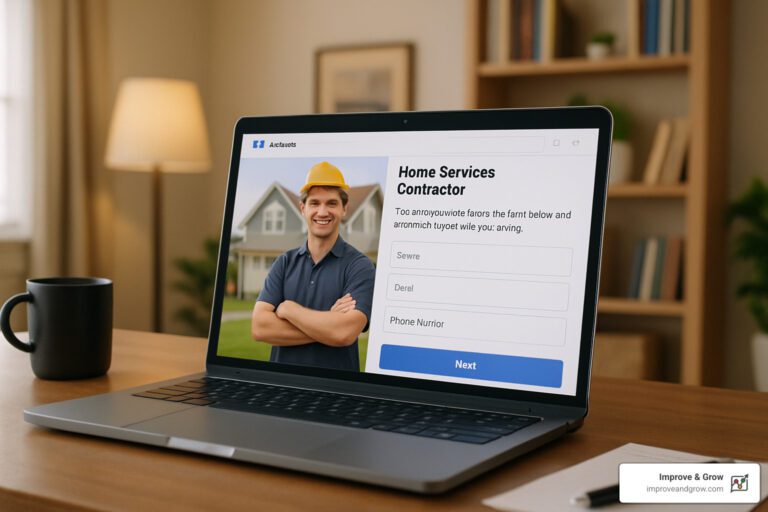Facebook Lead Forms: Seamless Lead Capture in the Digital Age
What is Facebook lead form? A Facebook lead form (also called an Instant Form) is a pre-filled form that appears within the Facebook platform when someone clicks on your lead ad, allowing businesses to collect user information without sending them to an external website. These forms automatically populate with the user’s Facebook profile data, making it quick and easy for potential customers to submit their contact details.
Key elements of Facebook lead forms:
- In-app experience – Forms open directly within Facebook or Instagram
- Auto-filled fields – Pre-populates with user profile data (name, email, phone)
- Mobile-optimized – Designed for frictionless completion on smartphones
- Customizable fields – Collect up to 15 custom questions
- Privacy compliant – Requires a linked privacy policy
- CRM integration – Can connect directly to your customer database
“Facebook lead forms are a game-changer for local service businesses looking to capture leads efficiently,” says Carl Lefever, Founder & Digital Marketing Strategist at Improve & Grow. “By keeping potential customers within the platform they’re already using, we’ve seen completion rates increase by as much as 50% compared to traditional landing pages.”
For local contractors and service providers, these forms represent a significant opportunity to generate qualified leads without the friction of website redirects. With over 2.9 billion monthly active users on Facebook, and 1.6 billion people globally connected to a small business on the platform, lead forms tap into an enormous potential customer base.
The data speaks for itself: businesses using Facebook lead forms have reported a 20% lower cost per qualified lead compared to website forms, and when combined with the Conversions API, they’ve seen a 28% lift in converting leads to quality customers.
Whether you’re a roofing company, landscaper, or home renovation specialist, understanding how to leverage Facebook lead forms can dramatically improve your lead generation efforts and provide a steady stream of new business opportunities.

What is Facebook Lead Form?
What is Facebook lead form? In the simplest terms, it’s Meta’s built-in lead capture tool (officially called an “Instant Form”) that lives natively within Facebook and Instagram. Unlike traditional ads that bounce users to an external website, lead forms keep potential customers right where they already are – scrolling through their social feeds.
These forms are designed with one goal in mind: making it incredibly easy for homeowners to raise their hand and say “I’m interested” in your services. When someone clicks your ad, the form appears instantly and – here’s the magic – it automatically fills in their contact details from their Facebook profile. Name, email, phone number – all populated without them typing a single character.
“What is Facebook lead form? Think of it as your digital handshake with potential customers,” explains Alex Mallin, PPC Specialist at Improve & Grow. “It removes all the barriers between someone seeing your ad for a kitchen remodel and actually requesting a quote. No website loading delays, no retyping information Facebook already knows – just a few taps and they’re done.”
Each form includes several customizable elements that you can tailor to your contracting business – an intro section with your logo or project photos, those handy pre-filled contact fields, custom questions to qualify leads (like “When are you looking to start your project?”), a required privacy policy link, and a thank-you screen with clear next steps.
For local contractors serving Lancaster County, Philadelphia, or anywhere throughout Pennsylvania, these forms offer a straightforward, cost-effective way to fill your pipeline without needing complex technical setups.
Why Local Contractors Should Care About Facebook Lead Forms
As a contractor or home service provider, Facebook lead forms deserve your attention for several compelling reasons:
The mobile advantage is massive – with nearly 99% of Facebook users scrolling on smartphones, these forms are specifically built for thumbs, not keyboards. This matters because homeowners often search for contractors during stolen moments throughout their day.
The speed factor can’t be overstated. Traditional landing pages can take 3-5 seconds to load on mobile (an eternity in the digital world), with each second increasing bounce rates by 12%. Lead forms eliminate this entirely by keeping users in the app they’re already using.
The numbers tell the story – businesses using lead forms report conversion rates 2-3 times higher than traditional website forms, with Meta’s data showing an 18.9% year-over-year growth in form submissions.
Your marketing budget goes further too. Local service businesses using lead forms have seen up to 32% lower cost per customer-converted lead. For contractors watching every marketing dollar, that efficiency is gold.
“We’ve seen remarkable results with Facebook lead forms for our home service clients,” notes Brian Welch, Digital Marketing Strategist at Improve & Grow. “One masonry contractor we work with generated 1,100 leads in one month using Facebook Lead Ads, at a cost of just $32 per lead compared to $65 per lead on Google Ads.
What Makes a Facebook Lead Form Different from Traditional Landing Pages?
Understanding how lead forms compare to traditional landing pages helps clarify their unique advantages:
| Feature | Facebook Lead Forms | Traditional Landing Pages |
|---|---|---|
| User Experience | Stays within Facebook/Instagram | Redirects to external website |
| Load Time | Instant (no page load) | 3-5 seconds average on mobile |
| Form Completion | Auto-filled from profile data | Manual entry required |
| Mobile Optimization | Native to the app experience | Varies by website design |
| Technical Setup | Minimal (no website required) | Requires landing page development |
| Data Collection | Up to 15 questions + pre-filled fields | Unlimited but all manually entered |
| Privacy Compliance | Built-in consent mechanisms | Must be custom implemented |
| Cost Structure | Often lower CPL due to higher conversion | Higher CPL due to drop-offs |
| Follow-Up Speed | Immediate with integrations | Depends on website setup |
This comparison highlights why many contractors find lead forms particularly effective. The elimination of redirects and loading delays, combined with auto-filled information, creates a frictionless experience that typically results in more completed forms at a lower cost.
When Does a Facebook Lead Form Make Sense for Your Campaign?
While Facebook lead forms offer numerous advantages, they’re not the perfect solution for every situation. Here’s when they make the most sense for your contracting business:
They shine for quick quote requests – perfect when homeowners want a ballpark estimate for their roof replacement or bathroom remodel. They’re ideal for scheduling initial consultations for services like kitchen renovations or HVAC assessments. Seasonal promotions like spring gutter cleaning or fall furnace tune-ups convert beautifully through lead forms. They’re excellent for distributing valuable content like home maintenance guides or remodeling checklists. And they work wonderfully for event registration when you’re hosting a showroom event or workshop.
“Facebook lead forms work exceptionally well for contractors who need to quickly capture homeowner information to start a conversation,” says Jen Leong, Digital Marketing Strategist at Improve & Grow. “They’re less effective for complex sales requiring extensive product configuration or highly detailed project specifications.”
Facebook offers two main lead form types to match your specific business goals:
More Volume forms are streamlined with fewer steps, optimized for maximum submissions. They’re great for contractors with robust sales teams who can quickly follow up and qualify leads.
Higher Intent forms include a review step where users confirm their information before submitting. These typically generate fewer but more qualified leads – perfect for smaller contractors with limited capacity who want every lead to count.
The right choice depends on your team size, sales process, and quality requirements. A one-person operation might prefer Higher Intent forms to ensure every lead is worth pursuing, while a larger company might choose More Volume to keep their appointment calendar full.
How Facebook Lead Forms Work & Their Core Components
Ever wondered exactly what happens when someone clicks that “Get a Quote” button on your Facebook ad? Let’s pull back the curtain and explore the inner workings of Facebook lead forms – the technology that’s changing how contractors connect with homeowners.

When a potential customer scrolling through Facebook spots your ad and clicks your call-to-action button, something magical happens. Instead of the jarring experience of being whisked away to a new website (where many abandon the process), an Instant Form appears right within the app they’re already using.
The beauty of this experience lies in its simplicity. The form appears pre-populated with information from the user’s Facebook profile – their name, email, phone number – all ready to go. With just a few taps, they can review this information, answer any additional questions you’ve included, and submit their details without ever leaving their comfort zone.
“Think of Facebook lead forms as removing all the problems between interest and action,” explains Scott Rehnberg, SEO & Content Specialist at Improve & Grow. “Each component is designed to move the user smoothly toward conversion while giving you the information you need to qualify and follow up effectively.”
Once submitted, this valuable lead information becomes immediately accessible to you through multiple channels:
- Stored in your Facebook Ads Manager for manual download
- Automatically piped into your CRM system through integrations
- Delivered via real-time email notifications to your sales team
The Anatomy of an Effective Lead Form
Every Facebook lead form consists of several key components working together to create a seamless user experience:
Intro Screen serves as your digital handshake – featuring your business logo, a compelling headline, and a brief description that sets clear expectations about what the user will receive. This crucial first impression builds trust and encourages users to continue.
Questions Section forms the heart of your data collection strategy. Here, you’ll find two types of fields:
- Auto-filled fields that pull information directly from the user’s profile
- Custom questions you’ve created to qualify leads and gather service-specific details
Privacy Policy Link isn’t just a legal requirement – it’s a trust signal. This mandatory component directs users to your privacy policy, reassuring them about how their information will be handled.
Review Screen (optional in Higher Intent forms) provides a moment of confirmation, allowing users to double-check their information before hitting submit – often leading to higher-quality leads.
Thank You Screen confirms receipt and sets expectations for next steps. This customizable page can include:
- A warm thank you message
- Clear information about what happens next
- A button linking to your website or scheduling tool
Conditional Logic represents an advanced feature that creates a more personalized experience by showing different questions based on previous answers – particularly useful for service providers offering multiple solutions.
Meta’s own scientific research on user experience confirms that this streamlined approach significantly improves conversion rates compared to traditional form methods.
Information You Can Collect
The flexibility of Facebook lead forms allows contractors to gather precisely the information needed to qualify leads and prepare for effective follow-up. Beyond the standard pre-filled profile information (name, email, phone, address), you can collect up to 15 custom data points.
“We typically recommend contractors stick to 3-5 fields total,” advises Alex Mallin, PPC Specialist at Improve & Grow. “Name, phone number, and email are essential, plus 1-2 qualifying questions specific to your service. For example, a roofing contractor might ask about the project timeline or roof type, while an HVAC company might ask about the system age or specific issue.”
Strategic question selection is crucial – each additional field reduces completion rates by approximately 11%. Focus on collecting only what you need for initial qualification and follow-up, saving deeper findy for the sales conversation.
Custom questions can take various formats:
- Multiple choice for service selection or budget ranges
- Short answer text fields for project descriptions
- Appointment requests to schedule consultations
- Conditional questions that appear based on previous answers
For contractors serving multiple areas, the location fields can help immediately determine if a lead falls within your service territory – saving time for both you and the prospect.
Key Elements That Drive Conversions
Creating high-converting lead forms isn’t just about collecting information – it’s about designing an experience that motivates action. Here are the elements that separate high-performing lead forms from those that fall flat:
Clear Value Proposition stands as perhaps the most critical element. Homeowners need to immediately understand what they’ll receive in exchange for their contact information. Whether it’s a free quote, seasonal discount, informational guide, or consultation, make the value unmistakably clear.
Compelling Visuals do heavy lifting in capturing attention. High-quality images showcasing your work create immediate credibility. Before/after photos work particularly well for home improvement contractors, instantly demonstrating your expertise.
Concise Copy keeps users engaged. Your headline should grab attention in 5-7 words, while your description should reinforce benefits in 1-2 short sentences. Mobile users are often scrolling quickly – make every word count.
Strategic Field Selection recognizes that less is more. Every field added reduces completion rates, so choose wisely and place the most important fields first. If you need extensive information, consider collecting it in the follow-up conversation instead.
Strong Call-to-Action uses action-oriented, specific button text. Replace generic “Submit” with compelling alternatives like “Get My Free Quote” or “Schedule My Consultation” to reinforce the value exchange.
Trust Indicators help overcome skepticism. Including business credentials, certifications, or social proof elements like “Serving Lancaster County since 2005” or “Over 1,000 satisfied homeowners” can significantly boost conversion rates.
“The most successful Facebook lead forms we’ve created for contractors follow a simple formula,” shares Carl Lefever, Founder & Digital Marketing Strategist at Improve & Grow. “They present a clear, specific offer, ask for minimal information, and create urgency with limited-time promotions or seasonal messaging. When these elements align, conversion rates typically exceed 20%.”
By understanding these core components and optimizing each element, local contractors can transform Facebook lead forms from simple data collection tools into powerful conversion engines that deliver a steady stream of qualified leads directly to their business.
Creating & Optimizing Your Facebook Lead Form
Now that you understand what Facebook lead forms are and how they work, let’s walk through the process of creating and optimizing them for your local service business.
Step-by-Step Build Process
Setting up your first Facebook lead form might seem daunting, but the process is surprisingly straightforward. Before diving in, make sure you have a few essentials ready: an active Facebook Business Page, admin access to Ads Manager, a privacy policy URL (this is non-negotiable), and your creative assets.
“The beauty of Facebook lead forms is that even small contractors without dedicated marketing teams can set them up quickly,” says Carl Lefever, Founder & Digital Marketing Strategist at Improve & Grow. “The platform guides you through each step, making it accessible even if you’re not a digital marketing expert.”
To get started, log into Facebook Ads Manager and click the “Create” button. Select “Lead generation” as your campaign objective—this is critical since other objectives won’t give you access to the lead form features. Give your campaign a clear, descriptive name that will help you identify it later, such as “Roof Replacement Quotes – Spring 2023.”
You’ll need to accept Meta’s lead ads terms at this point, which essentially confirm you’ll handle user data responsibly. Then set your campaign budget based on your marketing allocation—you can start modest and scale up as you see results.
Next comes audience targeting, which is where many contractors find their competitive edge. Define your audience based on geographic location (like Lancaster County or the Philadelphia region), demographics including age and homeownership status, and interests relevant to your services. For placement options, beginners often do best with Automatic placements, letting Facebook optimize where your ads appear.
When you reach the ad level, click “Create Form” and give it a descriptive name. You’ll choose between form types:
More Volume works well when you want maximum leads and have a team ready to qualify them.
Higher Intent includes a review step that tends to filter out casual browsers.
Rich Creative offers improved visual customization for brand-conscious businesses.
Your intro section creates the crucial first impression. Upload a high-quality background image (1200 x 628 pixels works best) and write a compelling headline like “Free Roof Inspection & Estimate.” Keep your description brief but informative, explaining exactly what homeowners will receive.
“The questions section is where strategy really matters,” explains Alex Mallin, PPC Specialist at Improve & Grow. “For contractors, we typically recommend including name, email, and phone number as pre-filled fields, plus one or two qualifying questions that help identify serious prospects without creating friction.”
After adding your required privacy policy URL, configure your thank you screen with a warm acknowledgment and clear next steps. Let users know when they can expect to hear from you—specific timeframes like “within 24 hours” build trust and set proper expectations.
Complete your ad by selecting your format (single image, video, or carousel), uploading media, and writing compelling copy. Choose a call-to-action button that matches your offer, connect your form, and you’re ready to publish.
Best Practices for Higher Quality Leads
While it’s tempting to celebrate high lead volume, quality ultimately matters more for local service providers. A handful of qualified leads beats dozens of tire-kickers every time.
Start by considering the Higher Intent form type for services with higher price points like kitchen remodels or roof replacements. That extra review step significantly reduces accidental submissions and ensures users are genuinely interested in your services.
Make phone numbers a priority field. Unlike email addresses, phone numbers typically indicate higher intent and enable immediate follow-up—crucial when homeowners are often contacting multiple contractors simultaneously.
Strategic qualifying questions can dramatically improve lead quality. Instead of collecting random information, ask questions that help identify serious prospects:
“When are you looking to start your project?” with timeframe options helps prioritize follow-up.
“What is your approximate budget?” with range options prevents misalignment of expectations.
“What type of property is this for?” distinguishes between residential and commercial prospects.
“One of our most successful strategies for contractors is combining the Higher Intent form type with conditional logic questions,” explains Brian Welch, Digital Marketing Strategist at Improve & Grow. “For example, a kitchen remodeler might first ask if the project is a full remodel or partial update, then show budget ranges appropriate to each option. This approach has increased lead quality by over 40% for several of our clients.”
Consider creating different forms for different services rather than using a one-size-fits-all approach. Your bathroom remodeling prospects have different concerns than your roofing customers, and your forms should reflect that.
Finally, focus on speed-to-lead—implement real-time notifications and follow up with new leads within 5 minutes when possible. Research consistently shows that conversion rates plummet after just a few minutes of delay.
Common Mistakes to Avoid
Even well-designed Facebook lead forms can underperform if you fall into these common traps. First and foremost, resist the temptation to add too many questions. Every additional field reduces completion rates, so stick to essentials and save detailed questions for follow-up calls.
An unclear value proposition is another frequent pitfall. If users can’t immediately understand what they’ll receive in exchange for their information, they’ll simply move on. Be explicit about your offer—whether it’s a free quote, discount, or consultation.
“The biggest mistake we see contractors make is treating all leads equally,” says Jen Leong, Digital Marketing Strategist at Improve & Grow. “Without proper qualification questions or form type selection, they end up with a mix of high-intent prospects and casual browsers, making follow-up inefficient. A well-structured form acts as your first qualification filter.”
Don’t forget your privacy policy—without a valid link, your form won’t even be approved. And make sure your thank you screen doesn’t waste the opportunity to set expectations or provide immediate value.
Many contractors create beautiful forms but fail to connect them to their CRM system, resulting in manual downloads and delayed follow-up. Take the time to set up proper integrations from the start.
Watch for inconsistency between your ad promises and form content. When users click on an ad offering a “Free Deck Design Consultation” but the form talks about general home improvements, confusion and abandonment follow.
Always preview and test your form on mobile devices, where most users will see it. What looks perfect on your desktop might be awkward or difficult to use on a smartphone.
Finally, avoid the set-and-forget mentality. Facebook lead forms require ongoing monitoring and optimization based on performance data. The most successful contractors regularly review their results and make adjustments to improve both quality and quantity.
For more information about building targeted audiences that convert, check out how to build your target audience for digital marketing.
Managing, Integrating & Measuring Leads
Collecting leads is only the beginning. To maximize the value of your Facebook lead forms, you need effective systems for managing, integrating, and measuring the leads you generate.
Connecting Facebook Lead Forms to Your CRM
The magic happens when your lead forms connect seamlessly with your customer relationship management system. This connection transforms isolated lead submissions into an organized, actionable pipeline of potential customers.
Many popular platforms offer direct, hassle-free integrations with Facebook lead ads. HubSpot, Salesforce, Mailchimp, Constant Contact, and Zoho CRM all provide native connections that allow leads to flow automatically into your system, triggering follow-up sequences and notifications without manual intervention.
“For smaller contractors without a formal CRM, we often recommend starting with a simple email notification setup and graduating to a tool like HubSpot or Zoho as lead volume increases,” advises Ricky Angeles, Systems Manager at Improve & Grow. “The key is minimizing the time between lead submission and first contact—aim for under 5 minutes whenever possible.”
Don’t worry if your current system lacks direct integration capabilities. Third-party connection tools like Zapier, Integromat (now Make), LeadsBridge, or Automate.io can bridge the gap between Facebook and virtually any modern business system. These platforms create automated workflows that move lead data exactly where you need it.
For more technical teams, Facebook provides webhook functionality to send lead data to any system that can receive it. While this requires some development resources, it offers best flexibility for custom implementations.
Even with robust CRM integration, setting up immediate notifications remains crucial. Email alerts to your sales team, SMS notifications for urgent follow-up, and mobile app notifications through your CRM ensure no lead slips through the cracks during busy periods.
“A chimney services company we work with received 1,100 quote requests in just 1 month using Facebook lead forms connected directly to their CRM,” shares Carl Lefever, Founder & Digital Marketing Strategist at Improve & Grow. “The integration allowed their team to follow up within minutes, significantly increasing their conversion rate from lead to appointment.”
Tracking Performance & Improving ROI
Smart contractors don’t just collect leads—they measure what happens after. Tracking performance metrics helps you understand what’s working, what isn’t, and where to invest more resources for maximum return.
Cost Per Lead (CPL) gives you the baseline efficiency of your campaign by dividing total ad spend by number of leads generated. But don’t stop there—follow the journey further. Your Lead-to-Appointment Rate reveals how many leads actually schedule time with your team, while Appointment-to-Sale Rate shows how many of those appointments convert to paying customers.
For the complete financial picture, track your Cost Per Acquisition (CPA) (total ad spend divided by number of customers acquired) and Return on Ad Spend (ROAS) (revenue generated divided by ad spend). These metrics tell the true story of your campaign’s impact on your bottom line.
“We’ve found that implementing the Conversions API alongside lead forms can improve lead quality by up to 28%,” notes Alex Mallin, PPC Specialist at Improve & Grow. “This allows Facebook to optimize not just for form completions, but for leads that actually convert to customers based on your CRM data.”
Continuous optimization is where the real magic happens. Systematically test different elements through A/B testing—try different form types (More Volume vs. Higher Intent), question combinations, ad creative variations, and targeting parameters to find what resonates with your audience.
Use the data from your initial campaigns to refine your audience targeting. Create lookalike audiences based on your best customers, build custom audiences of website visitors or past leads, and develop exclusion audiences to prevent showing ads to existing customers.
For comprehensive tracking, implement both Facebook Pixel and Conversions API. This powerful combination allows you to track post-lead actions on your website, create retargeting audiences, and optimize for quality leads rather than just form completions.
Be strategic with your budget allocation by shifting spending toward top-performing ad sets and creatives, days and times with highest quality leads, and placements that deliver the best ROI.
Schedule weekly checks of key metrics and make incremental improvements based on data, not hunches. Document what works and scale those strategies while quickly abandoning underperforming approaches. This disciplined approach to performance management ensures your Facebook lead form campaigns continue to deliver better results over time.
Frequently Asked Questions about Facebook Lead Forms
What is Facebook lead form?
What is Facebook lead form? Think of it as your digital doorway to new customers. A Facebook lead form (officially called an Instant Form) is a native, in-app form that appears when someone clicks on your lead ad. Unlike traditional ads that bounce people to an external website, lead forms keep the entire interaction right within Facebook or Instagram where they’re already comfortable.
The beauty of these forms is how they simplify the conversion process. They automatically pull information from the user’s profile—name, email, phone number—so potential customers don’t have to tediously type everything on their small screens. With just a few taps, someone can express interest in your roofing services or kitchen remodel consultation.
“Lead forms essentially remove the barriers between interest and action,” explains Carl Lefever, Founder & Digital Marketing Strategist at Improve & Grow. “For contractors especially, this streamlined approach can be the difference between capturing a lead and losing them to the friction of a slow-loading website.”
How much does it cost to run Facebook lead ads?
This is a bit like asking “how much does a truck cost?”—it depends on many factors. For Facebook lead ads, your costs will vary based on your industry, location, targeting choices, and how many other contractors are competing for the same audience.
On average, Facebook advertising runs about $0.97 per click and $7.19 per 1,000 impressions. But let’s get specific to what matters for you: For local service providers around Pennsylvania, we typically see costs per lead ranging from $25-150. More competitive services like roofing or kitchen remodeling tend to land on the higher end of that spectrum, while specialized services with less competition often enjoy lower costs.
“The good news for contractors is that Facebook lead ads often deliver a lower cost per lead than Google Search ads in the same industry,” explains Alex Mallin, PPC Specialist at Improve & Grow. “While Google captures active searchers, Facebook allows you to reach potential customers before they start actively searching, often at a fraction of the cost.”
If you’re just getting started, begin with a modest daily budget of $20-50 to test the waters. As you see what works, you can gradually increase your investment. Use detailed targeting to reach homeowners most likely to need your services, and continuously refine your approach based on the data you collect.
Can I qualify leads before they hit my inbox?
Absolutely! This is one of the most underused features of Facebook lead forms. Think of your form as your first sales conversation—you can ask qualifying questions that help separate the serious prospects from the tire-kickers.
Here are several effective approaches to pre-qualifying leads:
First, select the “Higher Intent” form type, which adds a review step where users confirm their information. This simple extra step typically filters out casual browsers and results in more serious inquiries.
Next, add strategic qualifying questions that matter to your business. A roofer might ask about the roof’s age or current issues, while a bathroom remodeler could ask about project timeline and approximate budget range.
“One of csutom home builders uses a secondary form to qualify leads,” shares Scott Rehnberg, SEO & Content Specialist at Improve & Grow. “They ask about property type, project timeline, and approximate budget. This allows their sales team to prioritize immediate opportunities while nurturing longer-term prospects through automated email sequences.”
For more sophisticated qualification, use conditional logic to create a branching path through your form. If someone indicates they’re interested in a full kitchen renovation, you might show different budget ranges than if they selected cabinet refacing.
You can also add custom disclaimers clarifying your service area, minimum project size, or other qualifying factors right in the form itself.
Just remember—while pre-qualification is valuable, there’s a delicate balance to strike. Each additional question reduces completion rates by approximately 11%. Aim for quality without creating an interrogation that scares people away.
Conclusion
Facebook lead forms have emerged as a powerful tool in the digital marketing arsenal for local service providers. By keeping potential customers within the platform they’re already browsing and leveraging pre-filled information, these forms eliminate friction and create a seamless path to conversion that traditional landing pages simply can’t match.
For contractors and home service businesses throughout Lancaster County, Philadelphia, and across Pennsylvania, the benefits are particularly compelling. The hyper-local targeting capabilities of Facebook allow you to reach homeowners based on precise locations, demographics, interests, and even behaviors—ensuring your message reaches exactly the right audience at the right time.
“What makes Facebook lead forms so powerful for contractors is the combination of precise targeting and frictionless conversion,” summarizes Carl Lefever, Founder & Digital Marketing Strategist at Improve & Grow. “When you can put your message in front of exactly the right homeowners and make it incredibly easy for them to respond, you create a lead generation system that scales predictably.”
Success with Facebook lead forms doesn’t happen by accident. The most effective campaigns follow these essential principles:
Start with clear goals – Before launching your first campaign, define exactly what constitutes a quality lead for your specific business. A roofing contractor’s ideal lead might look very different from a landscaper’s.
Keep forms simple – Resist the temptation to ask too many questions. Focus on gathering just enough information to qualify leads and enable effective follow-up. Each additional field reduces completion rates.
Integrate with your CRM – The speed of your follow-up can make or break your conversion rates. Set up proper integrations to ensure leads flow directly into your customer management system for immediate response.
Test and optimize – The best campaigns continuously evolve. Test different audiences, creative elements, form types, and questions to find what delivers the highest quality leads for your business.
Measure what matters – Look beyond simple lead volume to track quality metrics like lead-to-appointment and appointment-to-sale conversion rates. These deeper insights reveal the true ROI of your campaigns.
While Facebook lead forms excel at capturing interest efficiently, they work best as part of a comprehensive digital marketing strategy. They should complement your other channels, including SEO, Google Ads, and email marketing, creating multiple touchpoints throughout the customer journey.
At Improve & Grow, we’ve helped numerous contractors and service providers throughout Pennsylvania implement successful Facebook lead form campaigns. Our data-driven approach focuses on generating not just more leads, but better-quality leads that convert to paying customers. We understand the unique challenges local service businesses face and design campaigns that deliver measurable results.
Ready to transform your lead generation with Facebook lead forms? Contact our team to discuss how we can help you build a scalable, predictable lead flow for your contracting business. With the right strategy, Facebook lead forms can become your most reliable source of qualified opportunities, creating a foundation for sustainable growth.